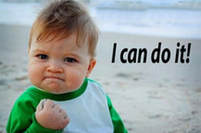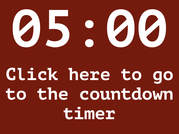LESSON 9: THE DESIGN PROCESS
CHALLENGE 2:
EXPLORE AND COLLECT INFORMATION
THE CHALLENGE 2 MISSION
Activity 3: Choosing a Problem to Solve

You are now ready! For this next activity, you will brainstorm a list of possible new inventions with your group. Complete the third Lesson 9 Challenge 2 Activity in Google Classroom by listing all your group's ideas for possible inventions or innovations, making notes about what these inventions and innovations will do, and explaining what problems they inventions or innovations are intended to solve. If you are struggling for ideas, refer to the Idea Bank below these instructions to help you.
Recorders, type all of the group's ideas in the third Lesson 9 Challenge 2 Activity chart. Time Keepers, you will have five minutes to complete the activity. Keep your group on task. Speakers, you will present your group's ideas to the whole class after the five minute timer goes off. Couriers, if you need pencils sharpened or have questions, you will do these errands.
Recorders, type all of the group's ideas in the third Lesson 9 Challenge 2 Activity chart. Time Keepers, you will have five minutes to complete the activity. Keep your group on task. Speakers, you will present your group's ideas to the whole class after the five minute timer goes off. Couriers, if you need pencils sharpened or have questions, you will do these errands.
Activity 3 Idea Bank
Can't think of anything? Try using these prompts to help inspire you.
|
|
MISSION ACCOMPLISHED
LESSON DEVELOPED USING:
The Discover Design Handbook
Inventions Iowa Education Guide
The Invention Convention
The PBS Design Squad
The Discover Design Handbook
Inventions Iowa Education Guide
The Invention Convention
The PBS Design Squad