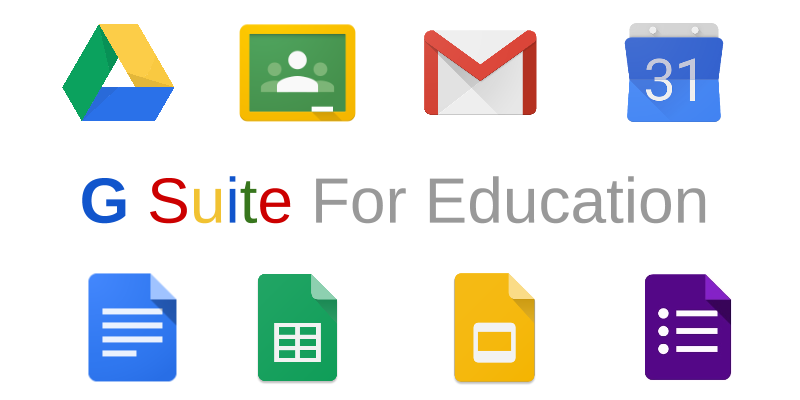PARENT RESOURCES
WHAT ARE GOOGLE ACCOUNTS?
OUR GOALS

The Trussville City Schools System really works hard to give every student the tools and resources they need to be successful. Our goal is to prepare students for the real world by providing them with opportunities and experiences that will help them become the leaders of tomorrow. This is the reason Trussville Schools heavily integrates technology into our curriculum and instruction. G-Suite for Education is one way that our system helps students acquire real-world technology knowledge and skills.
G-SUITE FOR EDUCATION

G-Suite for Education allows students to learn a plethora of skills. Each student in the Trussville City Schools System is issued a Google account with a username and password. Students use ChromeBooks at school to use their accounts, but they can access their account from any computer with the Chrome Web Browser. Student G-Suite Accounts, also called Google Accounts, provide the students with web-based tools and cloud storage.
TECHNOLOGY INTEGRATION
Though these tools have general purposes, students learn to think out of the box to individually and collaboratively design and create a number of artifacts and projects using one or more G-Suite apps or extensions. Students are introduced to learning platforms using Google Classroom. Google Classroom is an online classroom that allows students to see teacher announcements and lessons, access and submit assignments, and collaborate with peers and teachers. Students learn word processing and infographics design using Google Docs and produce slideshow presentations and ebooks using Google Slides. They create online surveys, polls, quizzes, and forms using Google Forms and construct spreadsheets, charts, and graphs using the Google Sheets application. Students compose images, logos, and graphics using Google Drawings and develop websites that incorporate the work they created using Google Sites. Students use the share features of these apps and Gmail to share their work and collaborate with peer groups and teachers. Students save their work to their Google Drive. Google Drive is cloud storage that comes with their Google Account. As children get older more apps and extensions are introduced to help the student master computer skills over the course of their education.
STUDENT ACCOUNTS AT HOME

Students use their Google Accounts at school and at home. Teachers may assign homework in Google Classroom or students may have projects to complete in Google Drive. If your child does not have a ChromeBook at home, they can use any computer with the Chrome Web Browser to access their accounts. Click on the Tool Box Links in the right Panel of any page on this website's Parent Portal to get help with downloading the Chrome Web Browser, setting up your child's account at home, or any other tutorials or information you may need.