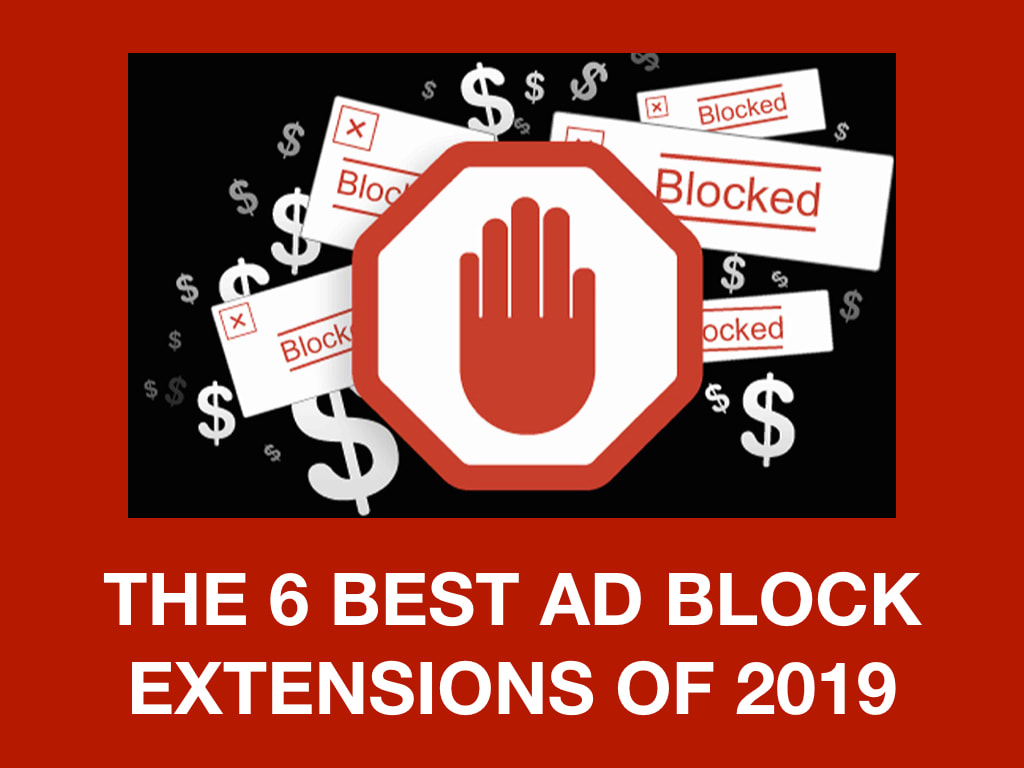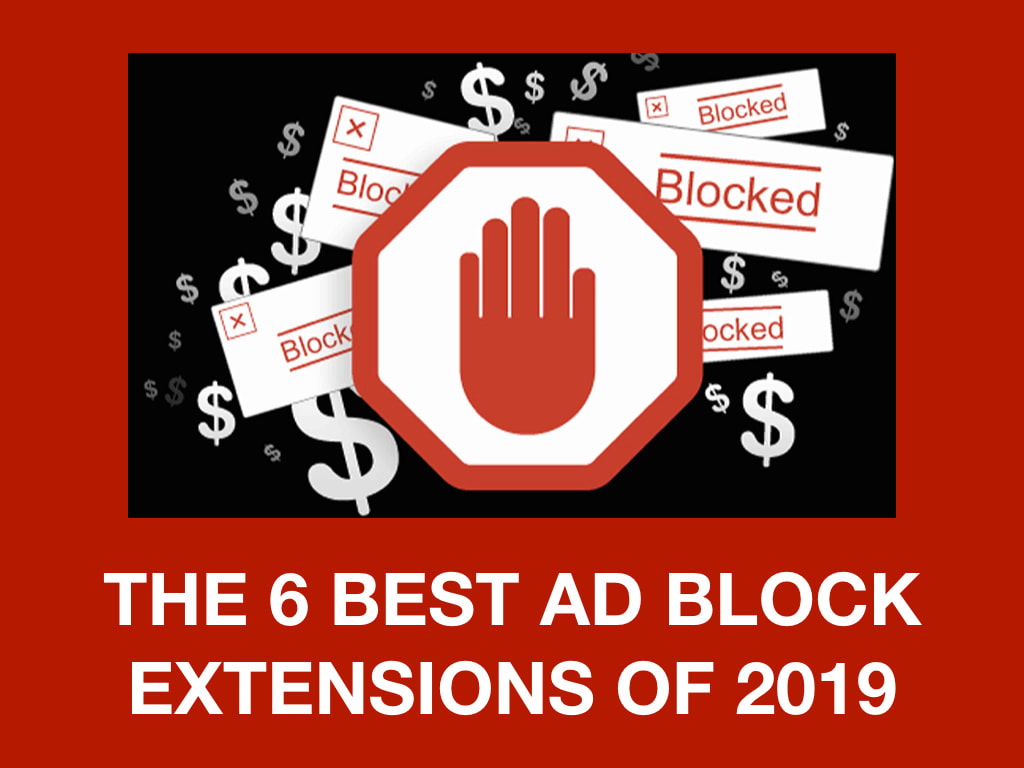PARENT RESOURCES
MONITORING YOUR CHILD'S
TECHNOLOGY USAGE
PROTECTING OUR KIDS
In this technology driven world, kids seem to have brains that are prewired to understand technology and how it works! So, it is very important to protect our children from internet content that is not appropriate for them. We want parents to know, we work extremely hard to protect our students and we teach the students digital citizenship everyday at Cahaba Elementary. Student accounts are set up with Safe Search and managed by the TCS Technology Department. Safe Search cannot be turned off by the student. We also have installed AD Blockers to block web advertising. The Technology Department monitors students online activity and teachers use a program called Go Guardian to make sure students are using computers for classwork appropriately. This webpage will help you learn about ways to block content on various devices and monitor your child’s internet activity at home.
GENERAL TIPS FOR KEEPING KIDS SAFE ON THE INTERNET
SET UP HOUSE RULES
When you give your child an electronic device, set up house rules. Make sure to list the consequences for breaking those rules and post it in a place where kids will see it often, like the refrigerator. It might be difficult to follow through with consequences if they break the rules, but trust me, it is very effective. Kids love technology and they do not want to be restricted from it again.
USE PARENTAL CONTROL SETTINGS
All internet browsers have safe searches. Choose your internet browser below to learn how to set up safe search on your home devices.
INSTALL AN AD BLOCKER
Many times the most harmful things on the internet are Advertisements. This is an easy fix. Click on the icons below to learn more about different ad blockers that are compatible with your internet browser.
MAKE A DIGITAL CHARGING STATION
Knowing where devices are kept and when kids are on them is the easiest method for monitoring their use. Tell your child to let you know when they get online or designate a place in the house that they have to be while online. At night before bed, have a charging station that is close to your bedroom where all devices must be charged overnight.
PARENT CONTROL APPS, SOFTWARE, AND DEVICES
Parent control apps help parents monitor their child's online activities and provide safe internet search features. Click on the icons below to learn more about the different parent monitoring apps in order to make a choice about what is best for your family.