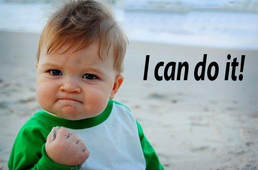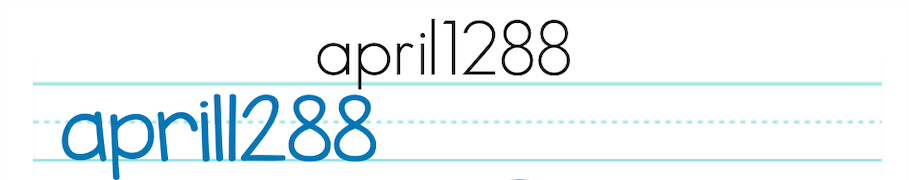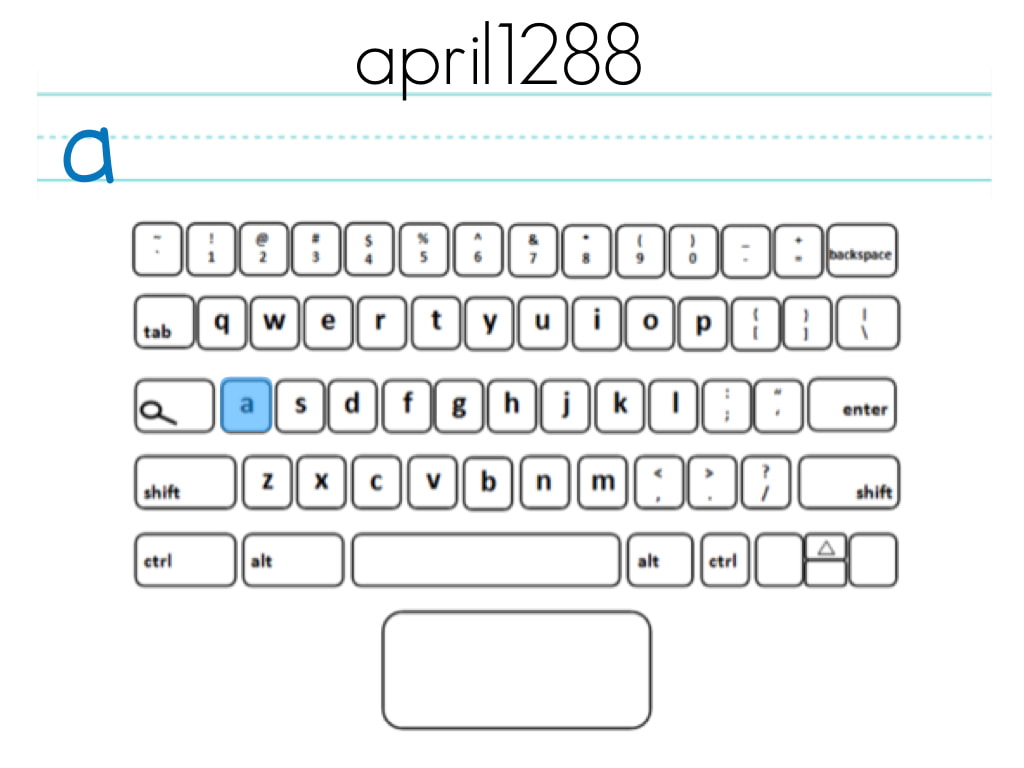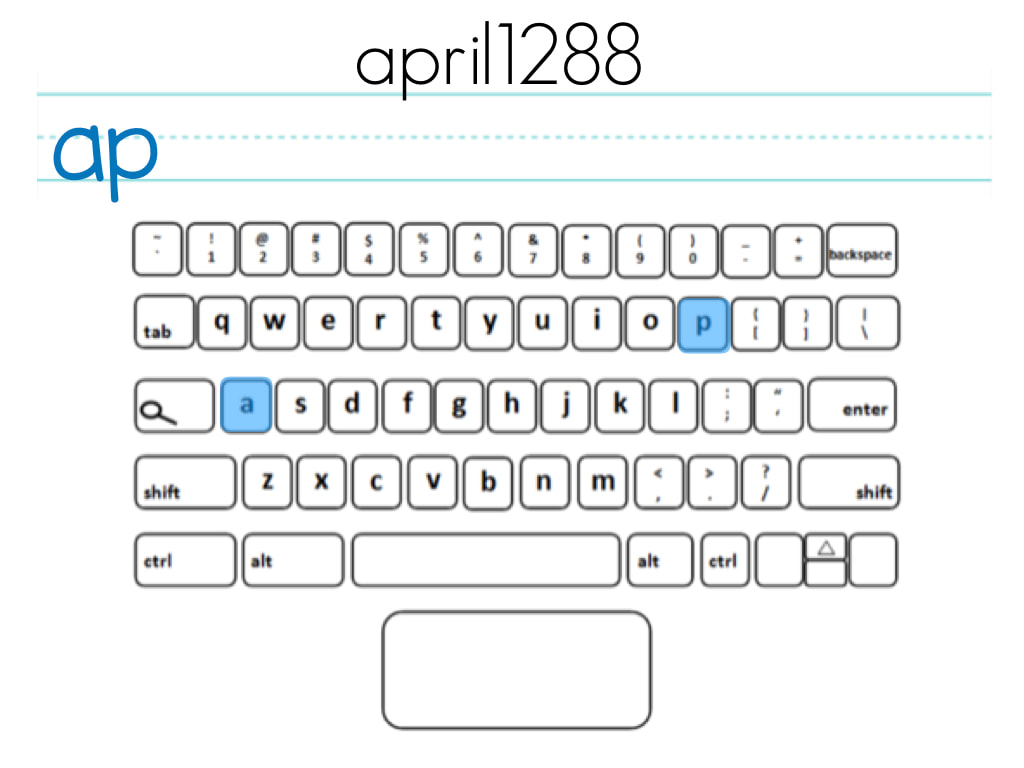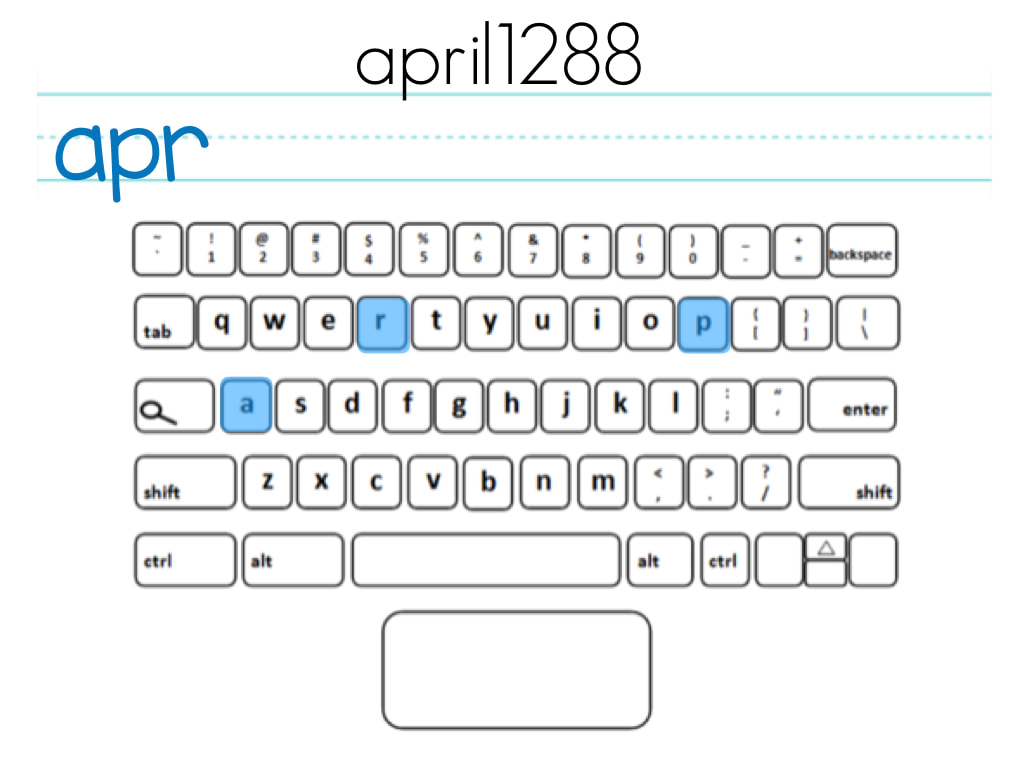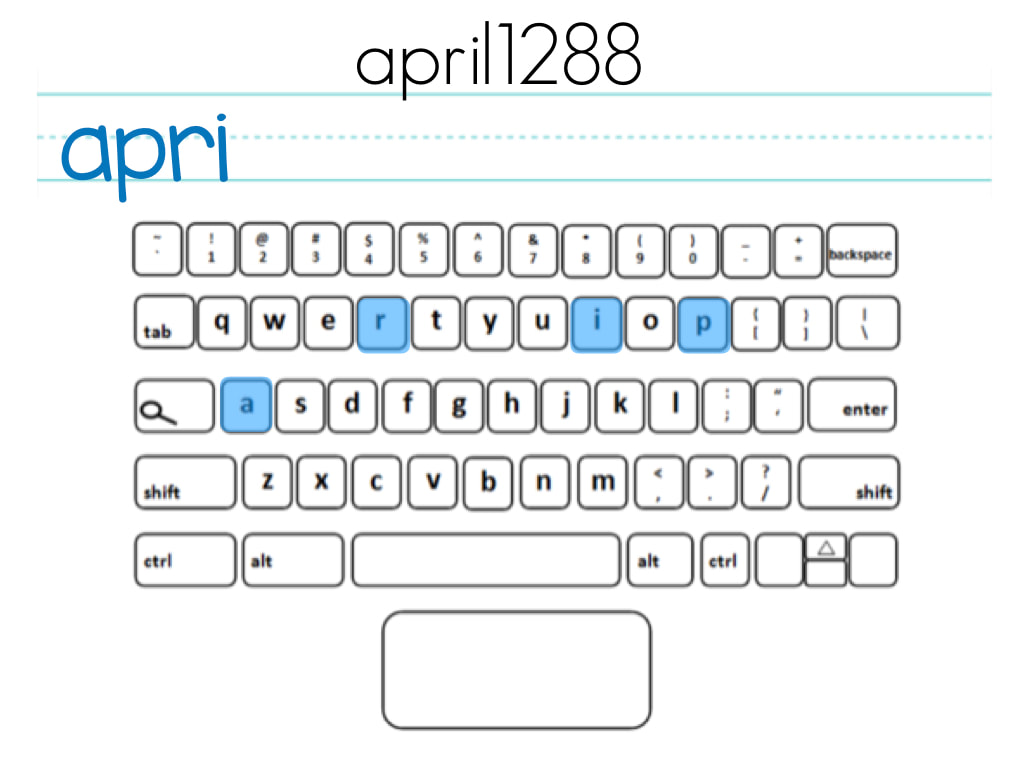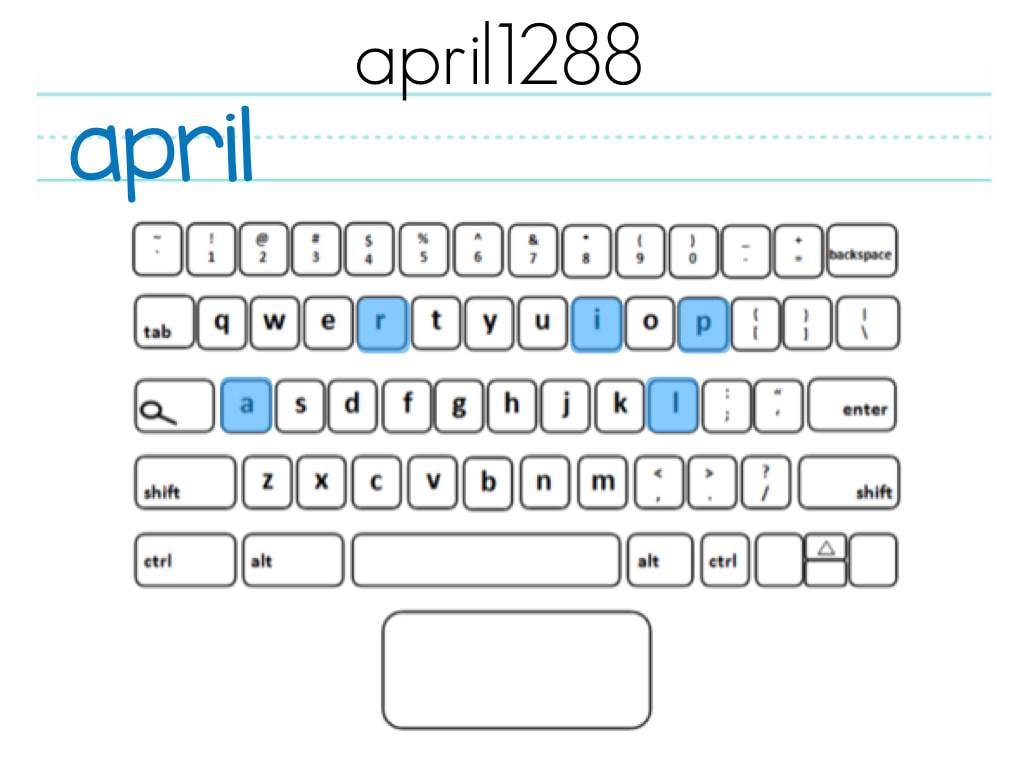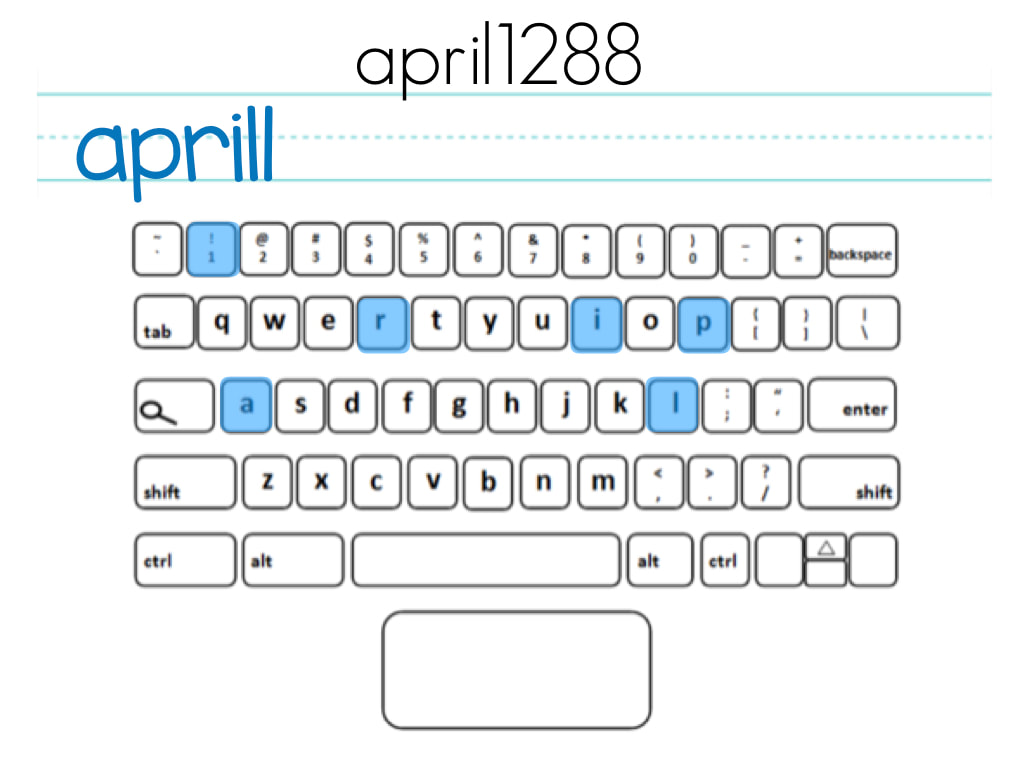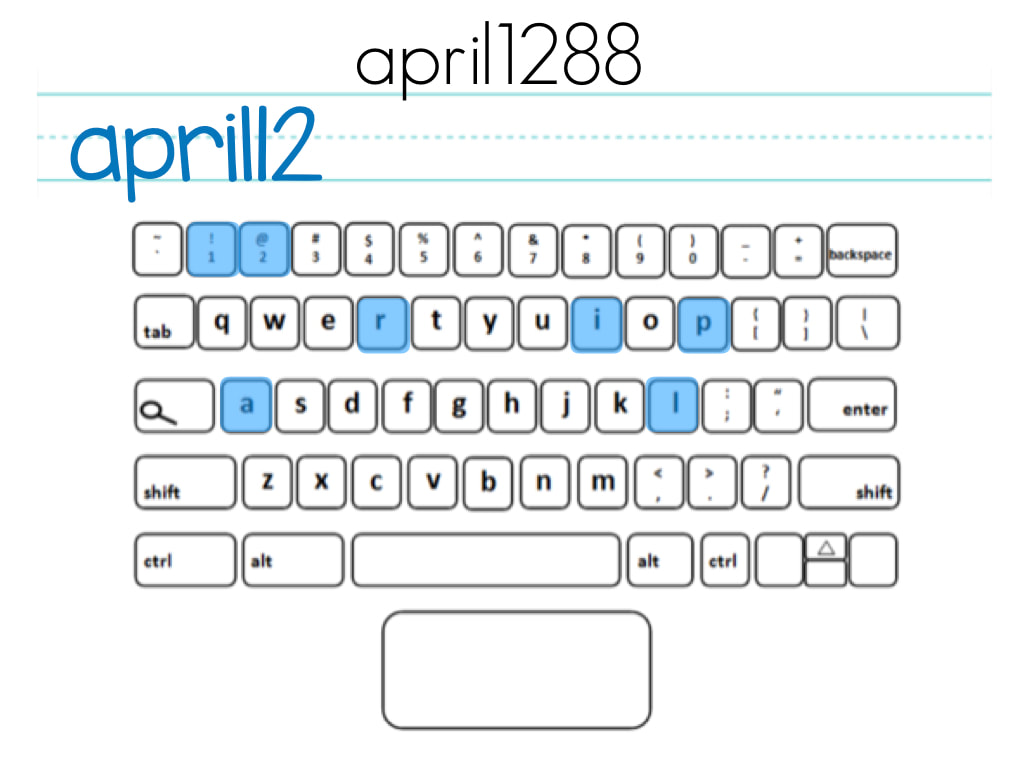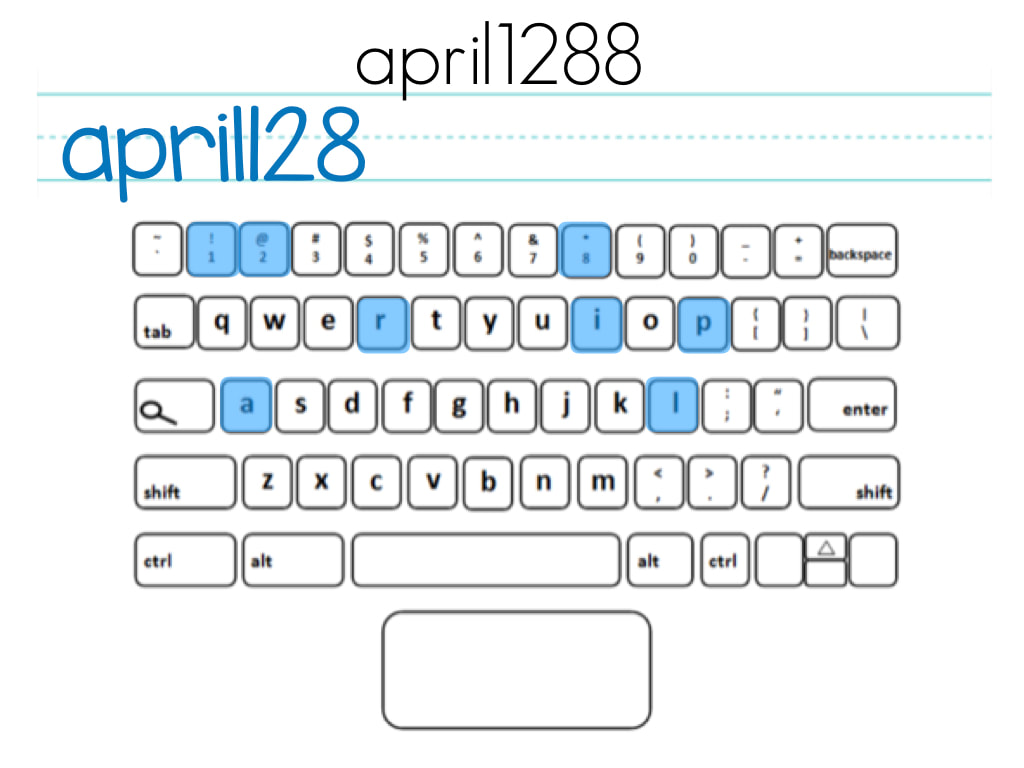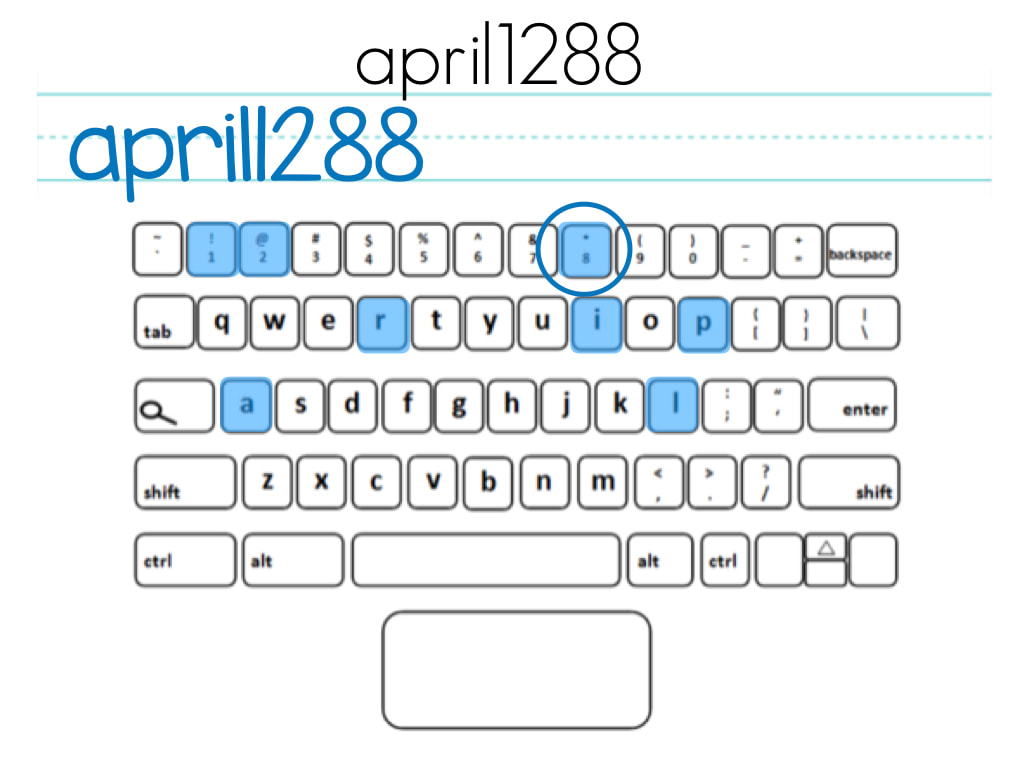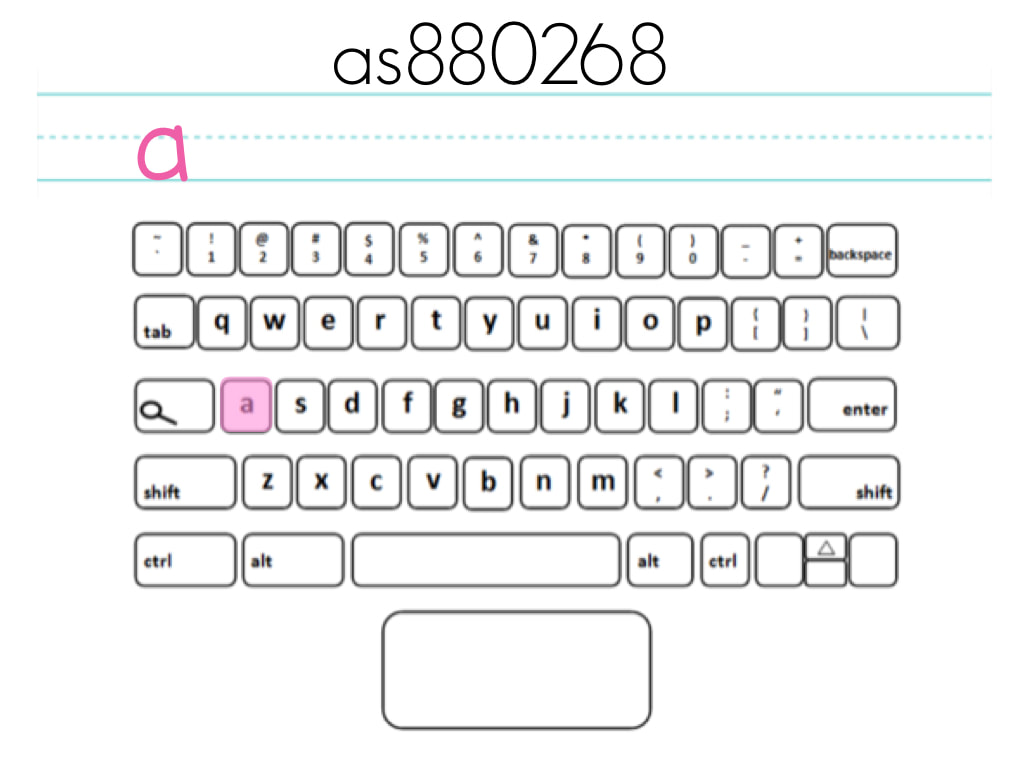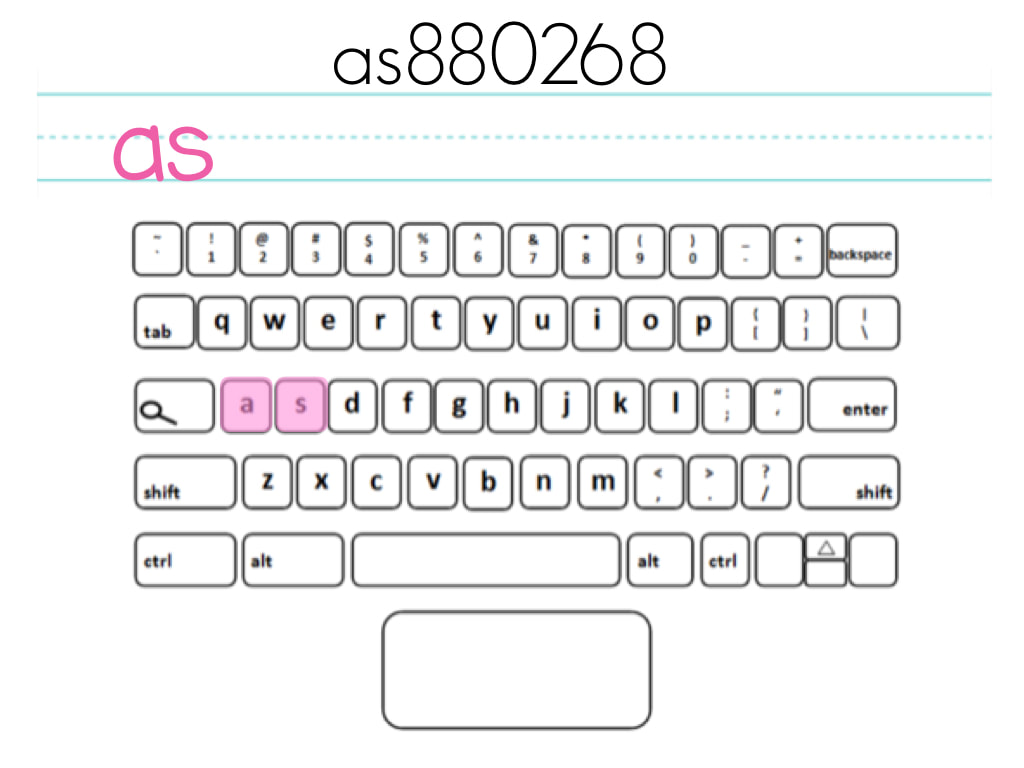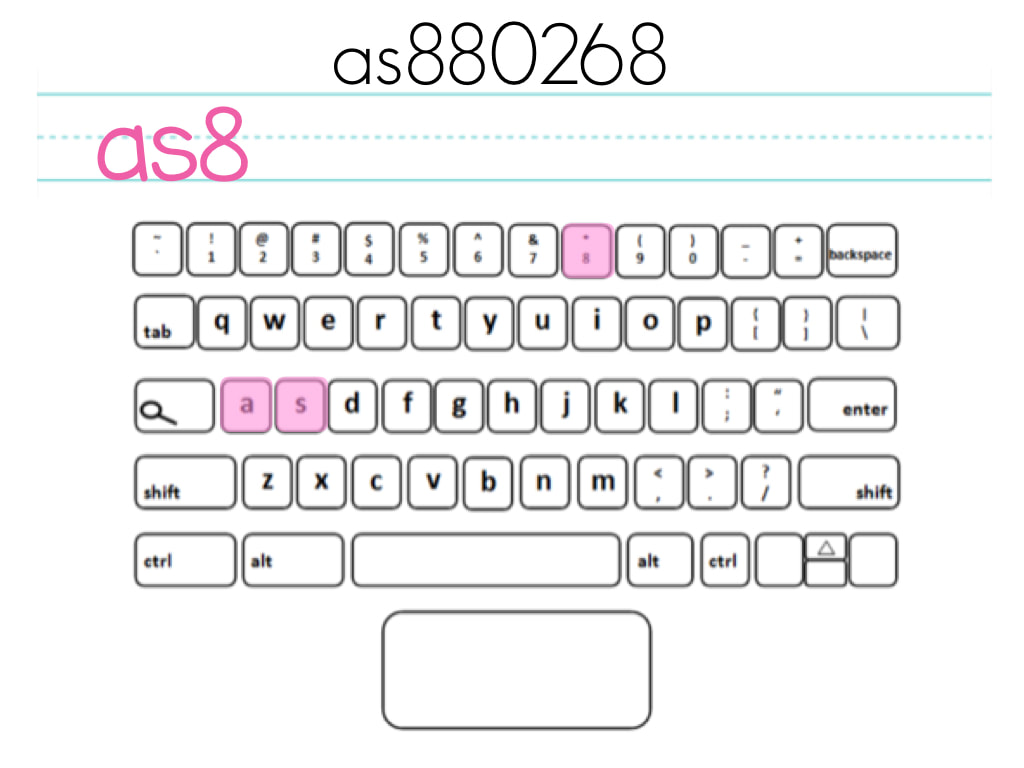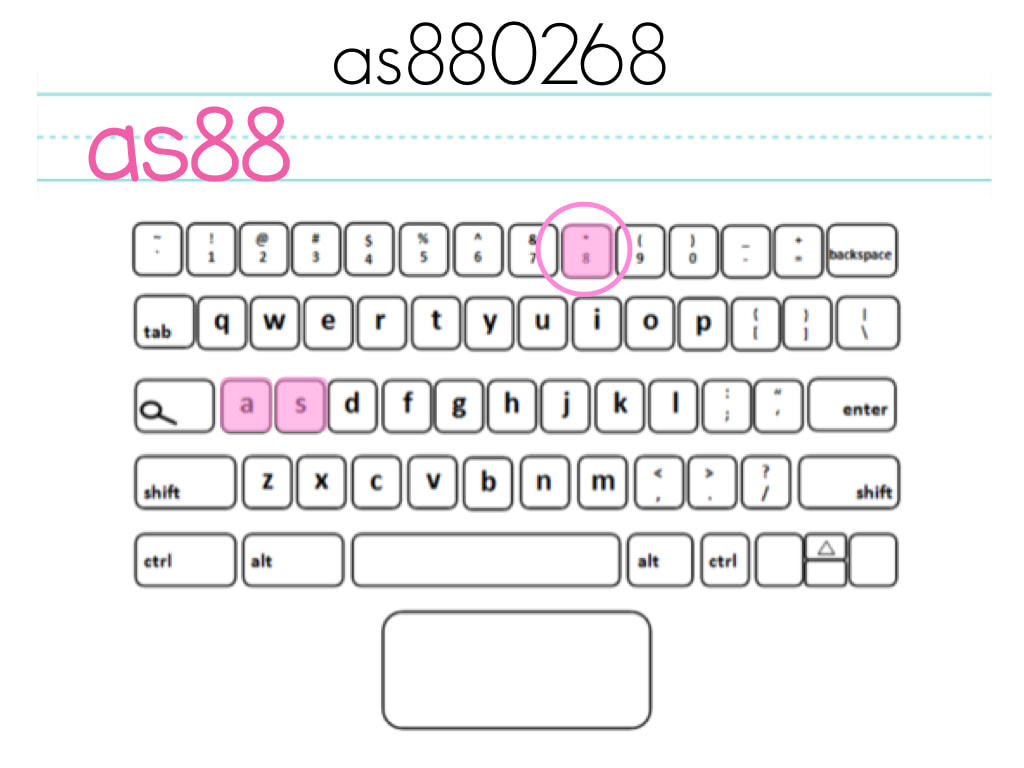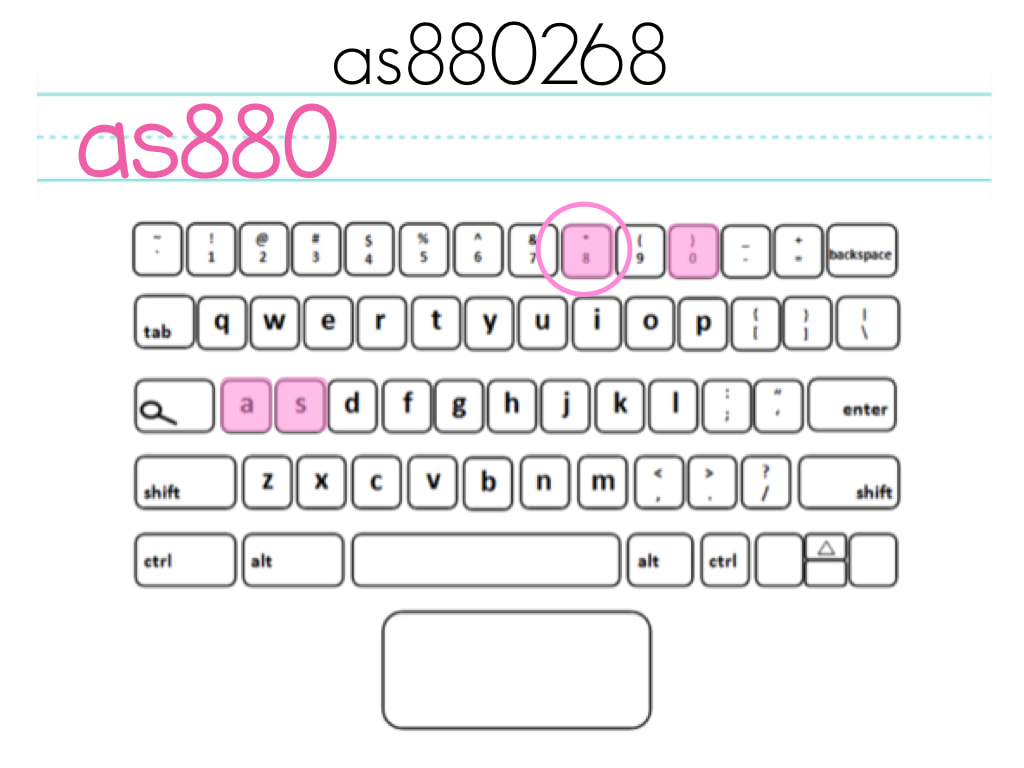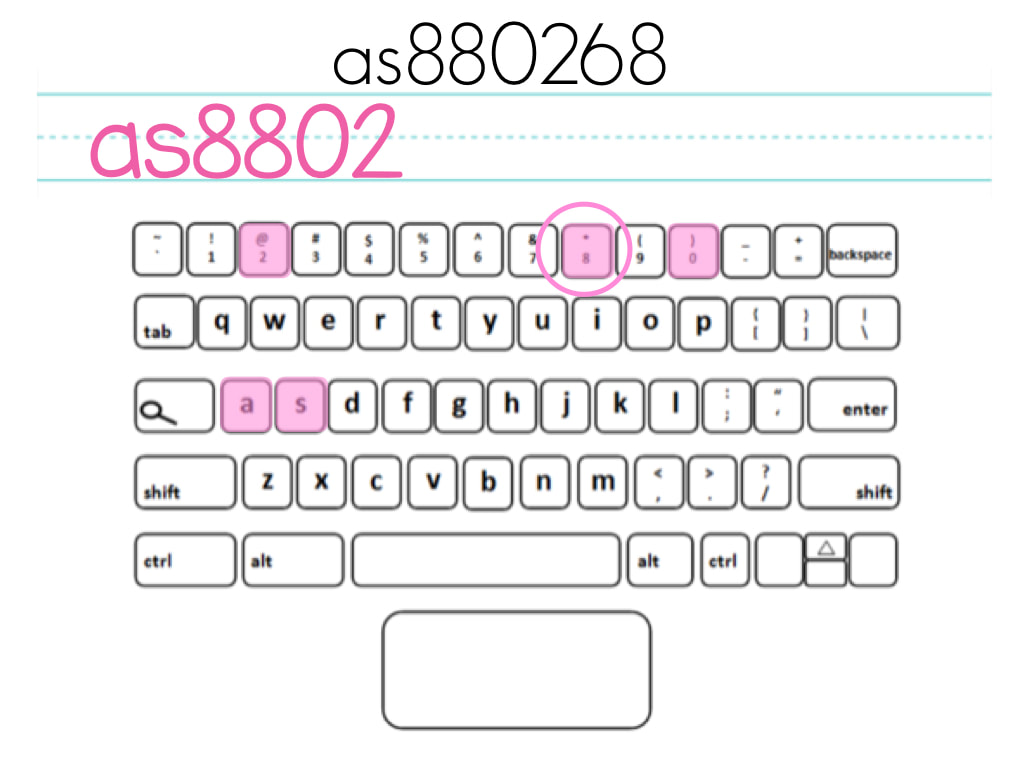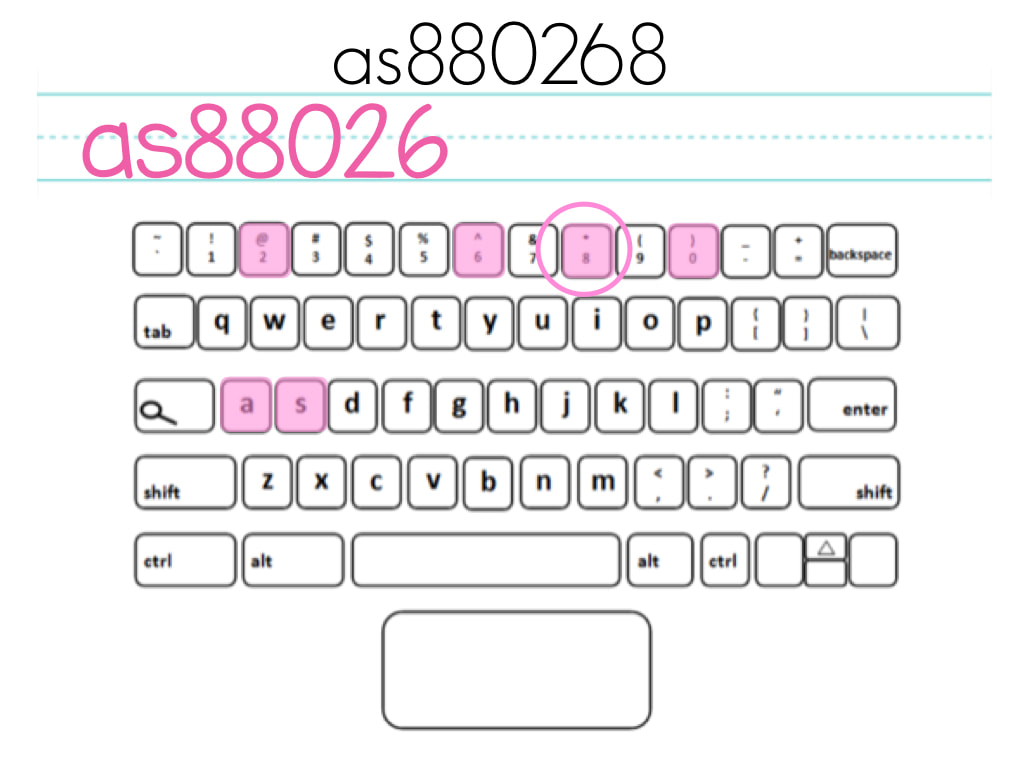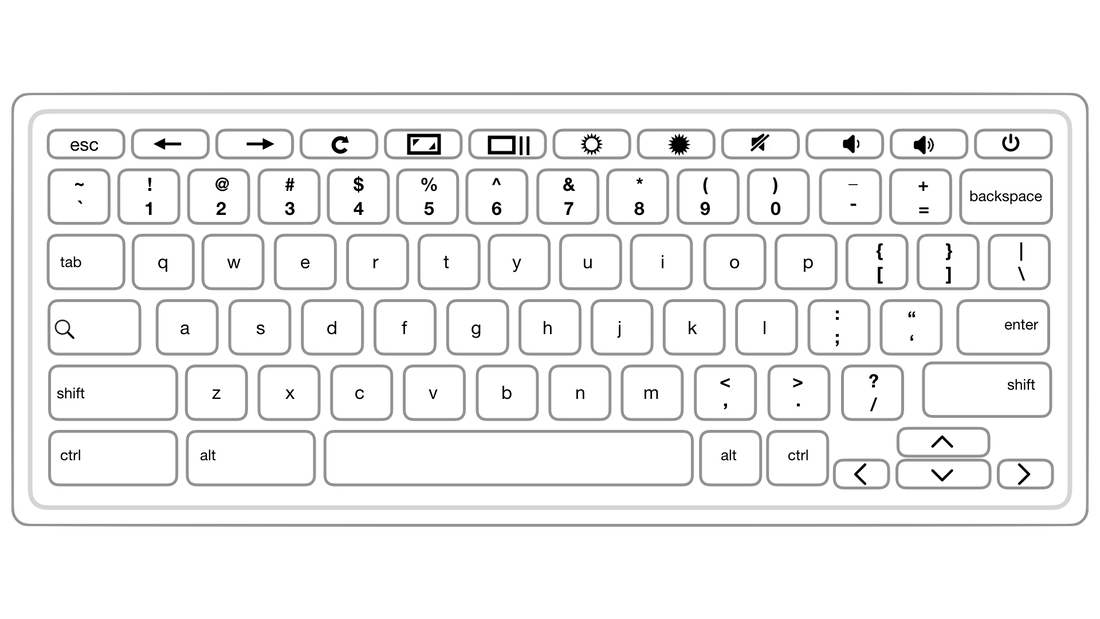KINDERGARTEN
WE ARE DIGITAL CITIZENS
LESSON 4: ENTERING THE DIGITAL WORLD
LESSON MISSION
ENTERING USERNAMESRemember, last week. We talked about your username. Your username is like your house address. It tells the computer to locate your account just like your address tells where your house is located. The first thing you will type into the computer is your username to tell your computer to locate your account online. Your username is your first name and four special numbers.
Last week, we traced over our usernames to get familiar with the letters and numbers. This week, we are going to learn where these letters and numbers are on a computer keyboard. Keyboards can be a little difficult at first because the letters are not in ABC order. We need to be familiar with where the letters and numbers are in our username, so that when we do begin logging into the computers, we don't get frustrated.
In this activity, you are going to find each letter and number in your username on the computer keyboard and color it. If you have the same letters or numbers in your username more than once, you will only color it in once. The next time it comes up in your username, you will circle the key to show that you know it is used again.
|
TOOL BOXTERMS TO KNOW
user account: your school or job computer work and information that is online and allows you to share computers while keeping your work and information safe
username: your account address; tells the computer which account to pull up password: your account key; it unlocks your account so that you can use it |
Let's look at the example below.
ENTERING PASSWORDS
Remember, last week. We talked about your password. Your password is like a key to your house. It tells the computer to unlock your account just like your key unlocks your house for only those who have the key. The second thing you will type into the computer is your password to unlock your account. Your password is two letters and your lunch number.
Last week, we traced over our passwords to get familiar with the letters and numbers.
In this activity, you are going to find each letter and number in your password on the computer keyboard and color it. If you have the same letters or numbers in your password more than once, you will only color it in once. The next time it comes up in your username, you will circle the key to show that you know it is used again.
Let's look at the example below.
PRACTICE
Doing this activity just once time is not enough to get you familiar with where the letter and number keys are in your username and password. You need to practice this everyday to get really fast. You will take the following sheet home with you. Ask your parents to make copies of it and practice coloring in your username and password. You can also practice by finding the keys on a real computer keyboard. I would just practice with the computer off so that it does not mess up anything on the computer if you type it in incorrectly. If you lose your copy, your parents can download this picture.
MISSION ACCOMPLISHED

CONGRATULATIONS!
You accomplished your mission!
You accomplished your mission!
- I can locate the letters and numbers of my username and password on a computer keyboard.