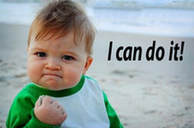KINDERGARTEN
LESSON 3:
REAL LIFE ALGORITHMS
LESSON MISSION
LESSON INTRODUCTIONALGORITHMS ARE EVERYWHERE!
Did you know that algorithms are everywhere in our daily lives! An algorithm is a list of steps that you can follow to finish a task. Computers use algorithms to carry out processes. You also use algorithms to carry out processes.
When you put the steps in order, you created an algorithm. The task was get to school in the morning. The algorithm you created was the list of steps you have to complete to get to school in the morning.
|
TOOL BOXalgorithm: a correct sequence of instructions for computers to carry out processes
|
LESSON ACTIVITY
Now, we are going to look at some other real life algorithms. To begin with, we are going to watch a video.
Follow the instructions below:
- Click on your class icon below to go to your Code.org Classroom.
- Put in your password.
- Click on the Unplugged button next to Lesson 3: Real-life Algorithms
- Put on your headphones and watch the video.
- When you have finished, put your headphones back on the hook and wait quietly until your classmates have finished.
In this video, you learned that there is an algorithms in everyday life! Now we are going to do an activity to see if you can create real life algorithms.
ACTIVITY INSTRUCTIONS
|
The Rules
- You must stay with your partner. You may not move around the room.
- No cheating. You can't watch another pair and copy their idea.
- When you succeed, raise your hand and show me your work.
Planting a Seed Video
Watch the video below. When you are done, work with your shoulder partner on the Planting a Seed Algorithm Cards.
Planting a Seed Algorithm Cards
Now, using what you learned in the video, put the cards in the right order. Remember to take out the ones you don't need. The cards are embedded below. They are NOT in order.
The game board is below.
REFLECTION
So, did you accomplish the Lesson Mission Today? Let's find out. Let's take the Algorithm Challenge Together. I will read the questions. Then I will read the answer choices. You will click on the answer you think is correct. Let's begin by clicking on the icon below.