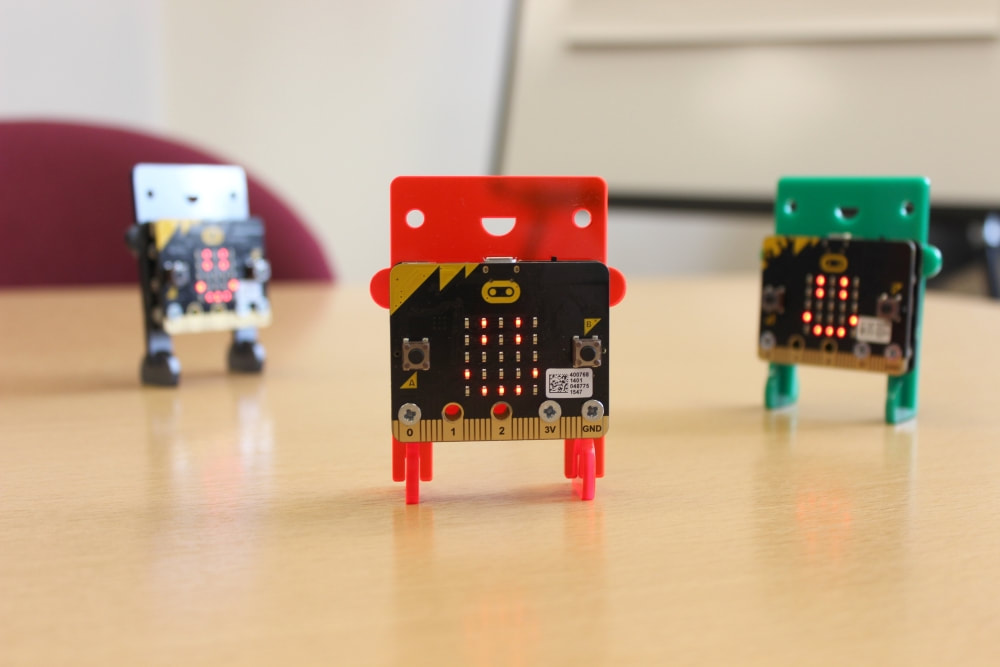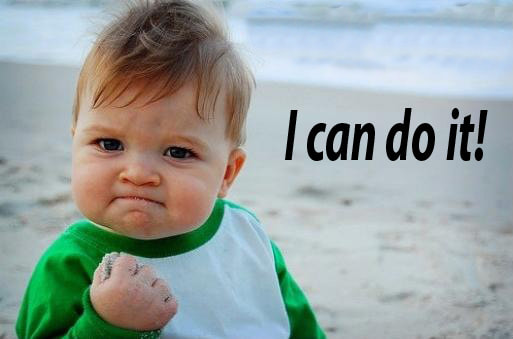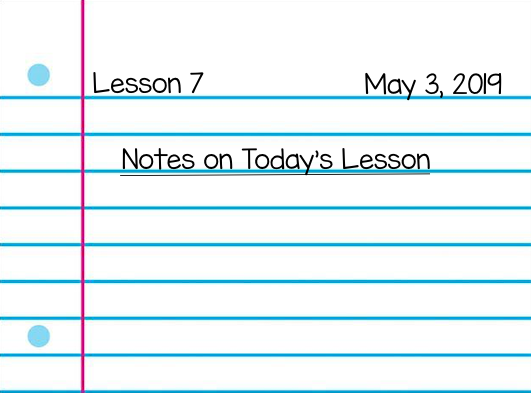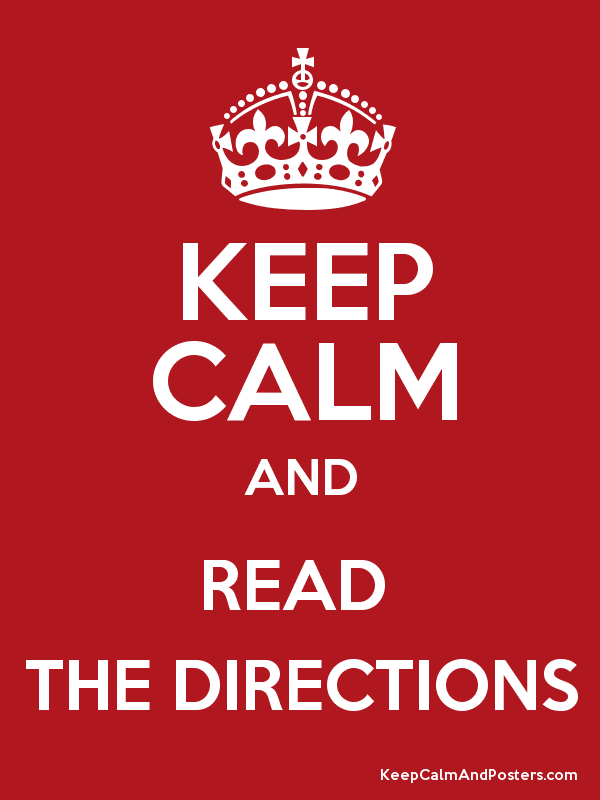CODING INNOVATIONS
LESSON 7: MAKING MUSIC
TODAY'S MISSION
ACTIVITY 1: WHAT DO YOU KNOW ABOUT IT?
|
Accounting and Discussion Forum
DO THIS ACTIVITY AS SOON AS YOU ARRIVE TO CLASS. DO NOT WAIT FOR OTHERS TO ARRIVE!
BELLRINGER #1
BELLRINGER #2
ACTIVITY 2: GET READY FOR ITPreparing Your Journal
Create a Lesson 7 page in your Innovations Journal. See the example below. As we go through the activities today, make notes of anything you find interesting or things that you learned.
|
TERMS TO KNOW
Edge Connector or Pins: The Input / Output connections or the metal stripes along the bottom edge of the micro:bit that are electronic terminals for wiring to sensors, motors, lights, displays, speakers, etc..
|
Read All Directions
Read this whole paragraph before taking any action!
|
ACTIVITY 3: DO IT
CodeSpace 3.1 - 3.5
READ THIS BEFORE STARTING!
Today you will be using alligator clips to hook up a speaker to the micro:bit. Here are a few things to remember.
ABOUT THE ALLIGATOR CLIPS:
Today, work on your own in CodeSpace until you get to Lesson 3.5. Before we begin, I will show you how to hook up you speaker to the micro:bit. After you begin, raise your hand for help if you need it. REMEMBER TO BE CAREFUL WITH THIS DELICATE EQUIPMENT!
Click on the CodeBot Icon on the right to get started.
Today you will be using alligator clips to hook up a speaker to the micro:bit. Here are a few things to remember.
ABOUT THE ALLIGATOR CLIPS:
- Be sure NOT to bridge across the metal pads on the micro:bit edge connector. If a clip is touching more than one pad it can cause unexpected behavior, such as random LED blinking.
- Be sure the clips are connected to only the specified pads on the micro:bit shown in the on-screen instructions.
- The different colors all work the same! So why have so many colors? The color is only to help us keep track when there are many clips in a small area.
- If the flexible boot slips off the alligator clip, it’s easier to slide it back on if you clip it onto something first.
Today, work on your own in CodeSpace until you get to Lesson 3.5. Before we begin, I will show you how to hook up you speaker to the micro:bit. After you begin, raise your hand for help if you need it. REMEMBER TO BE CAREFUL WITH THIS DELICATE EQUIPMENT!
Click on the CodeBot Icon on the right to get started.
ACTIVITY 4: YOU DID IT!
Let's think about all that you have learned today. Write your reflections of today's lesson in your Innovations Journals.
- Describe at least one thing you learned today.
- Discuss something that you liked about today's lesson.
- Name one thing that you need explained because you did not fully understand.