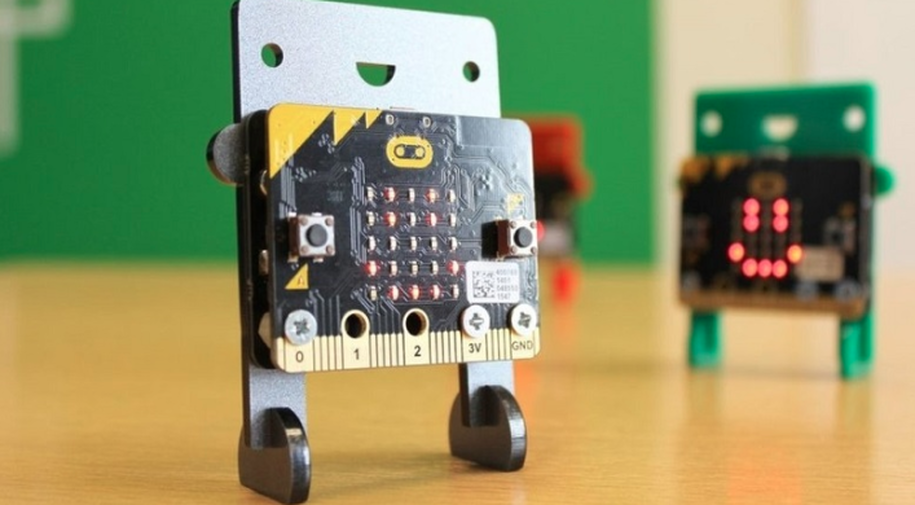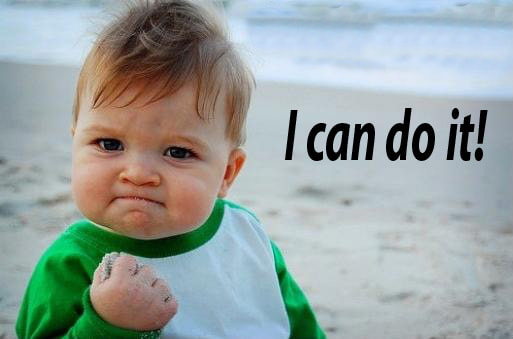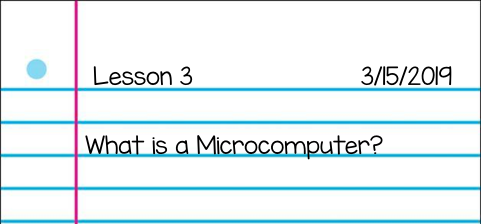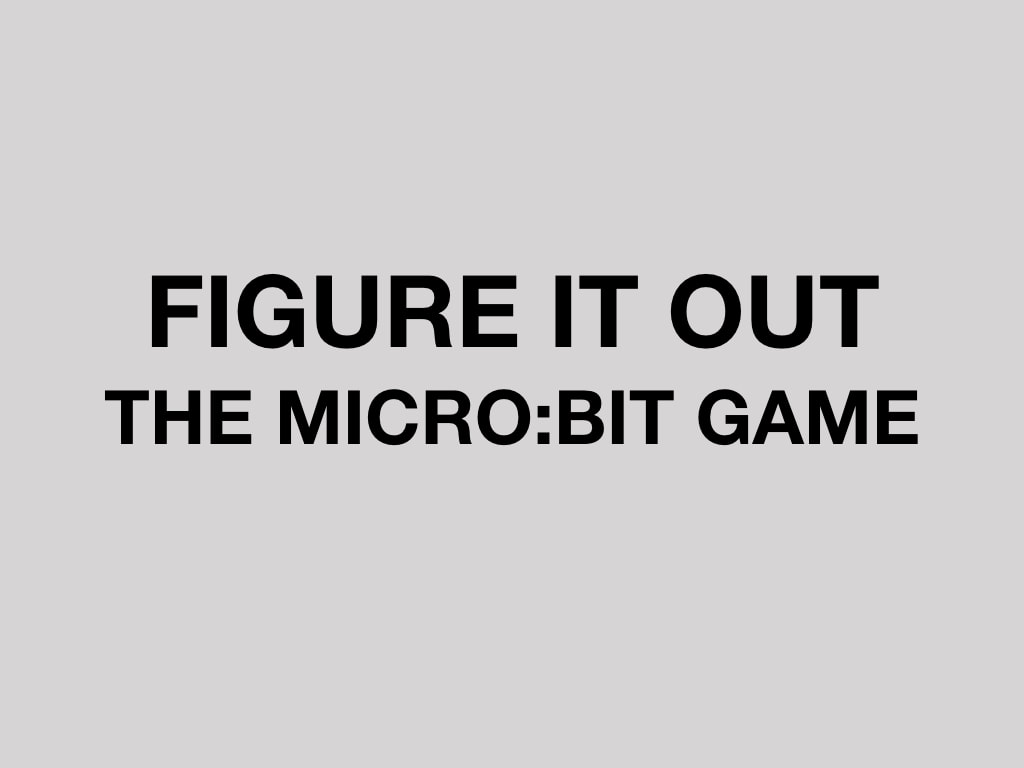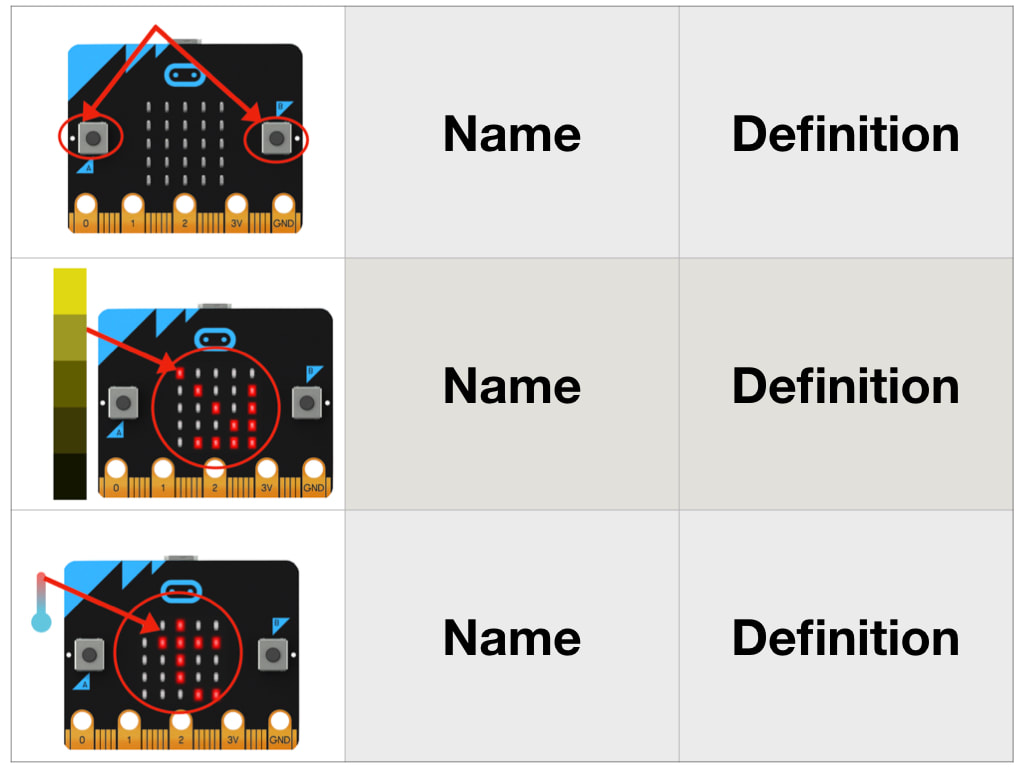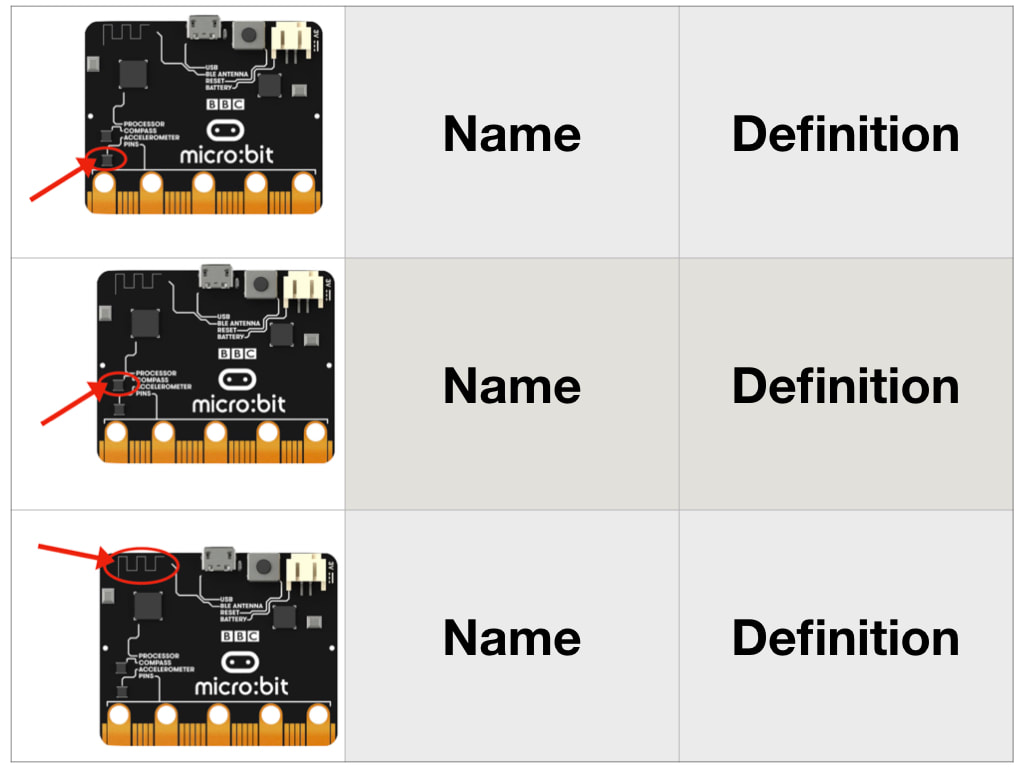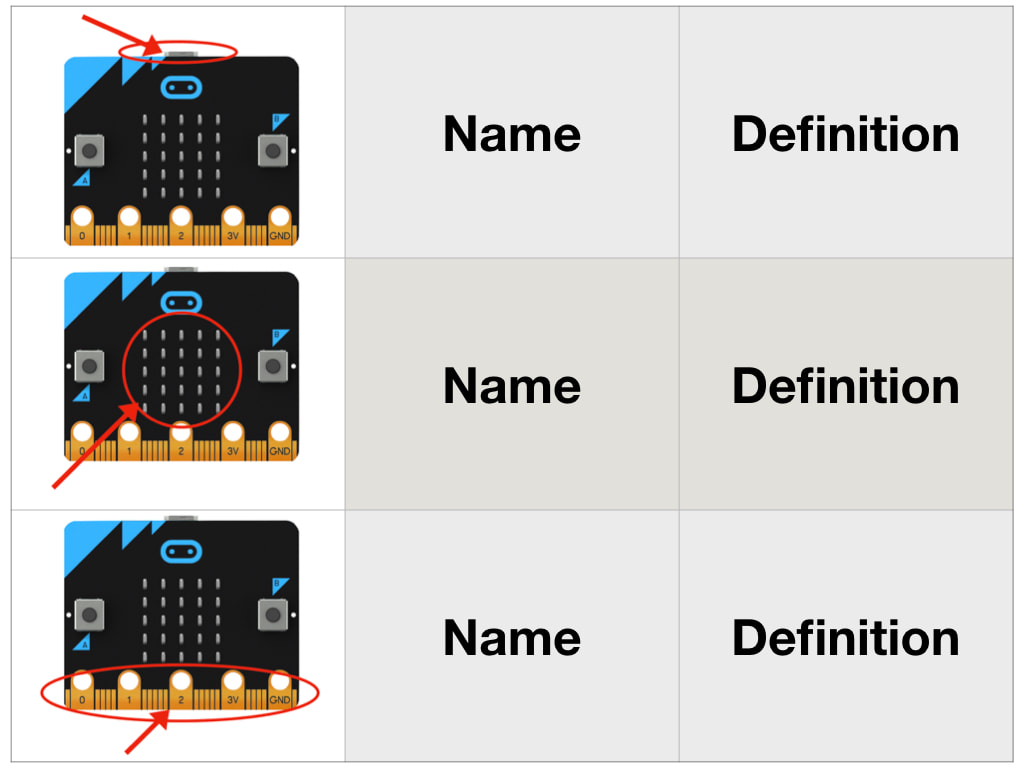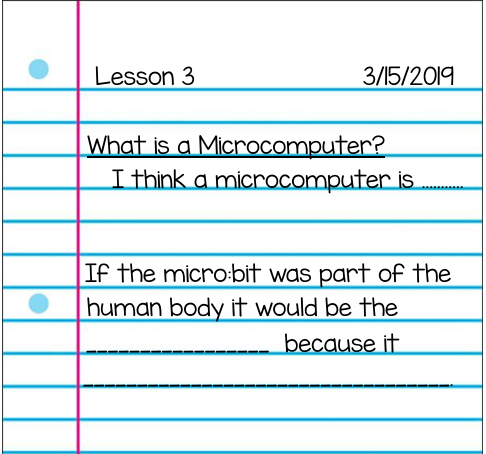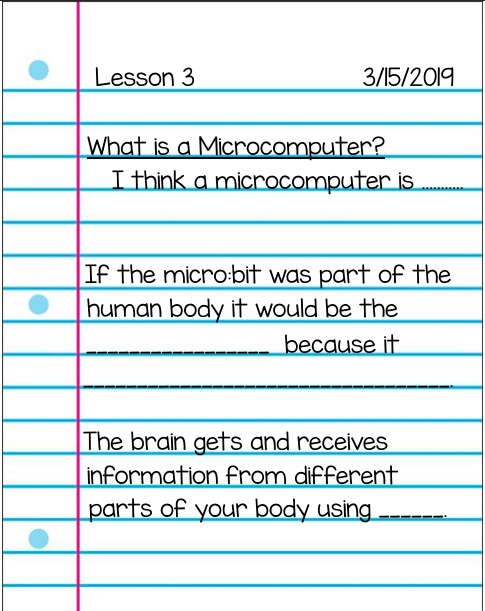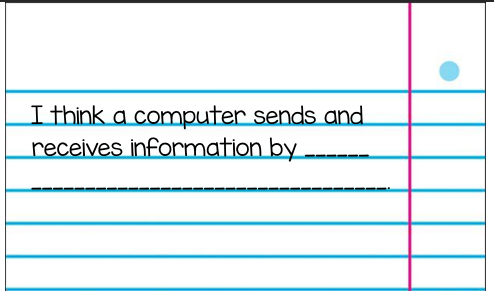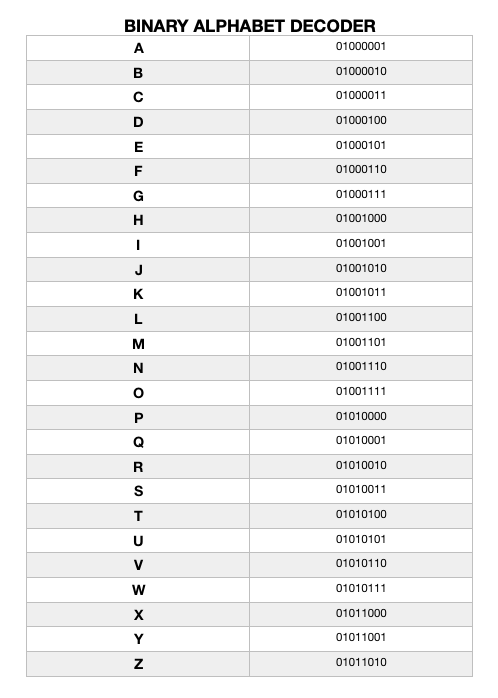CODING INNOVATIONS
LESSON 3: INTRODUCING THE MICRO:BIT
TODAY'S MISSION
ACTIVITY 1: WHAT DO YOU KNOW ABOUT IT?
DO THIS ACTIVITY AS SOON AS YOU ARRIVE TO CLASS. DO NOT WAIT FOR OTHERS TO ARRIVE!
|
Click on the Google Classroom Icon to the right to go to our class discussion forum. If you were not here last week, you will have to join the classroom. The code is on a card in your team bucket. Answer the Lesson 3 question in the discussion forum. You will have two minutes to answer the question. The question you will answer is below. When you are finished go on to the Innovations Journal Instructions.
How do you think electronic devices are able to perform the tasks that they do? For example: How does a calculator know that the answer to 2 + 2 = 4? How does the calculator come up with the number 4 when you press the buttons 2 + 2?
|
ACTIVITY 2: IDENTIFY IT
On the first empty page of your Innovations Journal, title your entry. Look at the example below.
FIGURE IT OUT
We are now going to play a game called Figure it Out. In this game, each pair will receive a game board with 15 pictures of a micro:bit microcomputer along the left hand side of the board. Each picture has a component of the micro:bit circled. The middle column are spaces for Component Cards and the last column of spaces for Component Functions. Each group will race to match up each Picture, Component Card, and Component Function. The first team to correctly match up all three, wins the game and 5 class units for each partner. When you get your game kit make sure you have all the parts. I will say go, once every team has checked.
Game Parts
- 1 game board
- 15 Component Cards
- 15 Function Cards
ACTIVITY 3: EXPLAIN IT
Set up your Innovation Journal as the example below.
You now have 2 minutes to talk with your partner and answer the following question in your Innovation Journal.
Knowing what you know now about a microcomputer’s parts and functions, what do you think is the job or role of a microcomputer in an electronic device?
You now have 1 minute to talk with your partner and answer the following question in your Innovation Journal.
If the electronic device is a human body, what part of the body do you think the microcomputer would be?
ACTIVITY 4: BREAK IT DOWN
You now have 2 minutes to talk with your partner and answer the following question in your Innovation Journal.
Do you know how your brain gets and receives information from different parts of your body?
You now have 2 minutes to talk with your partner and answer the following question in your Innovation Journal.
How do you think a computer gets and receives information?
ACTIVITY 5: ANALYZE IT
Computers send electrical information as "off" and "on,” just like a light switch. These on and off electrical signals represent information using only two options, the number 0 and the number 1. This is called binary. Binary is the most common format for text files in computers and on the Internet. Each letter, number, or character is stored as a string of eight 0s or 1s.
In this activity, you will see the binary code for each letter of the alphabet. You will use this to translate your first name in binary code. Use your Innovation Journal to translate your name into binary.
ACTIVITY 6: DO IT!
Now, you are going to create something using binary code. In your bucket, you have a long piece of plastic string and two color beads. Use the binary code your wrote of name to create a bracelet the represents your name in binary. Use one color to represent 0s and the other color to represent 1s.