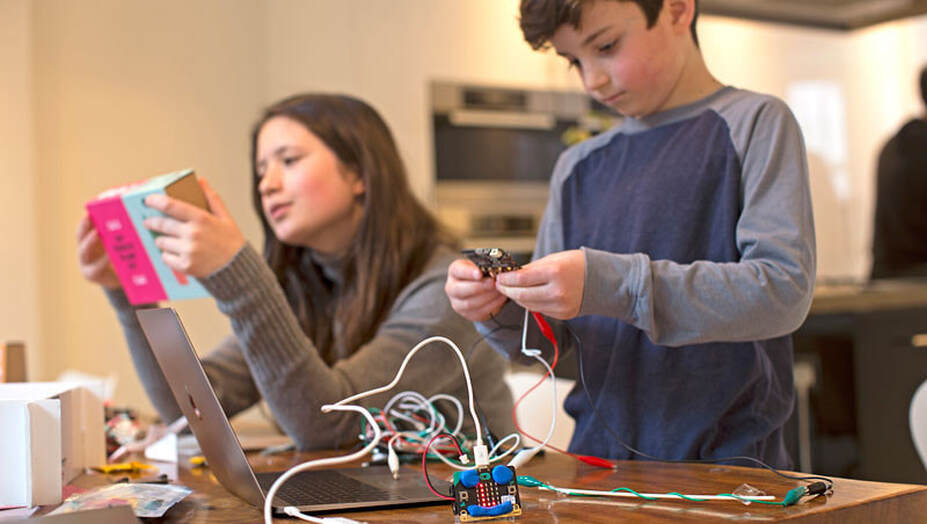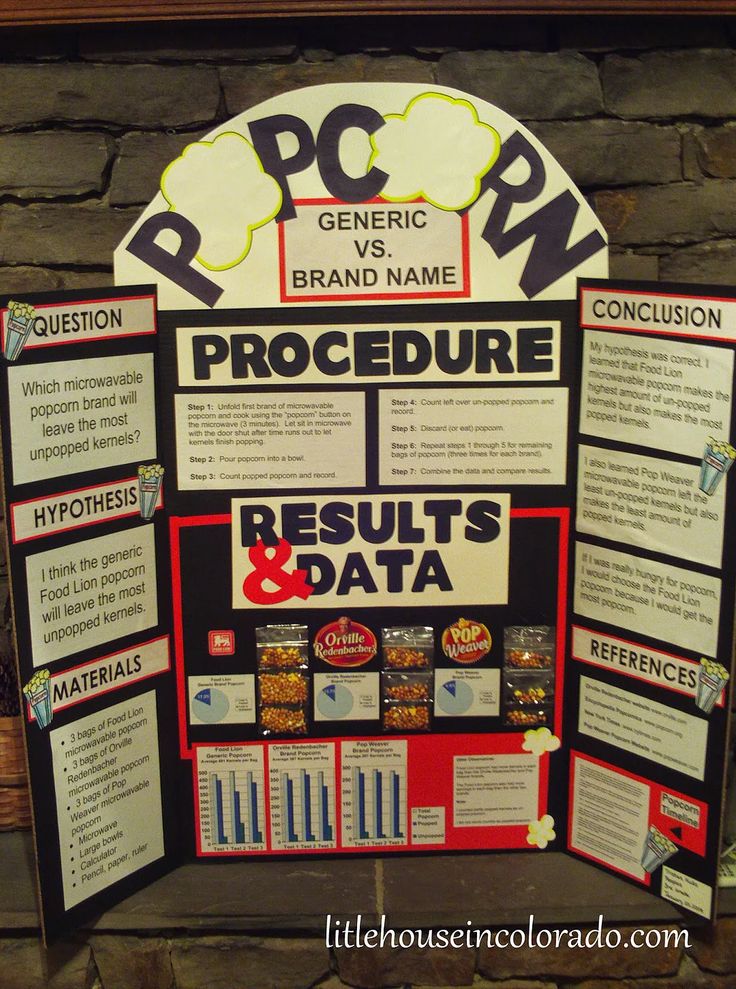CODING INNOVATIONS
FINAL PROJECT IDEAS
YOUR MISSION
YOUR CONCERNS
Many of you have had concerns about your ideas because we are limited in Micro:bit accessories and supplies. I know this is disheartening. Many of you had some incredible ideas that we have had to scratch because we did not have the needed accessories to develop your ideas.
Hopefully, this page will help you to develop new ideas using the supplies we do have and things you may have at home. Don't feel you are limited to these suggestions. As long as we have the needed supplies, you can do anything you want to do. Also, you can use the suggestions below to develop something completely new for a completely different purpose.
The most important thing to remember is that whatever you create, must be something that solves a problem or meets a need. You may not make games!
Follow the instructions in this lesson to help you develop your ideas.
BRAINSTORMING
If you already know what you want to do, go on to the next section, Supply Check.
If you are unsure about what you might want to create, look at some of the projects below. These take you step by step through how to code and assemble the micro:bit and accessories to create the project.
- Practice writing code for these projects in MakeCode.
- Create the code just as the video instructs.
- Then practice assembling the micro:bit and accessories.
- Download the code to the micro:bit to see the results.
- What ideas did these projects give you?
- What could you make to solve a problem or make life easier using these projects as ideas?
- Write these ideas in your journal.
SUPPLY CHECK
Now that you have written down your ideas, do a supply check. Make a list of the supplies you need in your journal. Do we have the supplies you need? If not, do you have these supplies at home? If not, you will need to try a different idea.
DRAWING PLANS
Now that you have an idea and know we have the supplies for the idea, you need to sketch out your idea in your journal. Do a detailed drawing of what it will look like. Label all the parts and briefly describe what it should do.
WRITING A SYNOPSIS
After sketching your design, write a synopsis on the next page of your journal or type it in a Google Doc and share it with me. Look below for everything you must include.
- Name the Invention.
- Describe what the invention will do.
- Explain what problem the invention will solve or what need the invention will meet
CODE IT
Write the code in MakeCode for your Micro:bit. Download the code to your micro:bit and test it.
BUILD IT
Build the body of your invention. Remember, you must have a place to insert the micro:bit and you may only use electrical tape to keep in in place. If you paint anything, it must be at home. I will allow you to take home paint and brushes as long as you bring them back.
TEST IT
After you build the invention and insert the micro:bit, test the invention. Did it do what you wanted? If not, go back and look at your code again. Look at how you assembled the body. Can you find a mistake?
IMPROVE IT
What can you do to improve the invention? Can you make it more aesthetically pleasing?
PRESENT IT
Prepare for Tech-Con. Type out your Synopsis if you have not. Prepare a project board that shows your process in the development of your product. Be ready to explain your project and product to people who come to Tech-Con.
Design Ideas for Project Boards