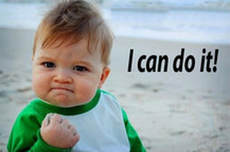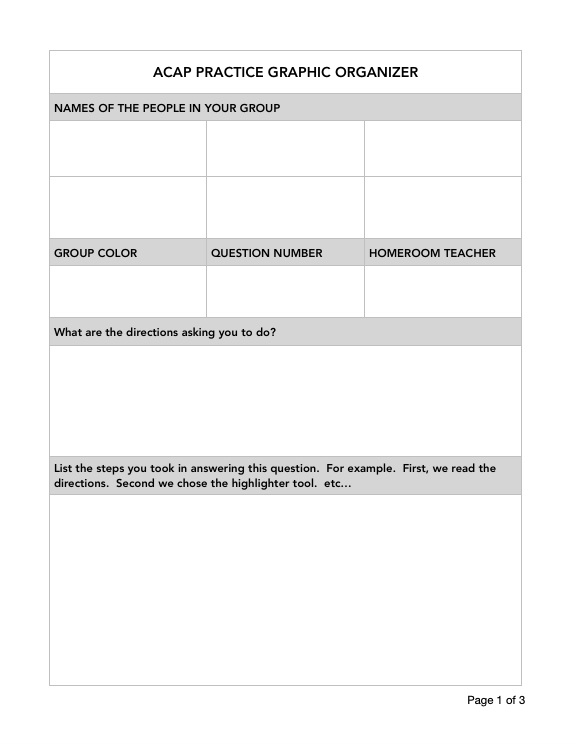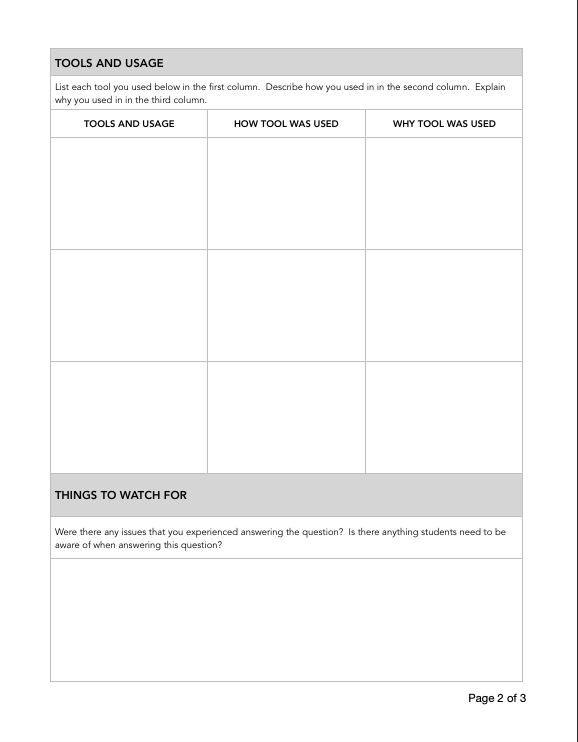REMEMBER: When we work in Google Classroom, you may not type in the class forum unless you are told to do so. If you are told to do so, all communication must stay on topic. There should be no silly or unrelated comments posted.
LESSON MISSION
WHAT DO YOU KNOW
THINK - PAIR - SHARE
We have learned a lot about the online tools on the ACAP Test and strategies for taking the test. Think about the online tools that we have worked with on the ACAP.
What were these tools and how were they used?
Turn to your shoulder partner at your same table. If you don't have a shoulder partner, join the pair closest to you and make a trio.
Share one tool and how we used the tool to answer a question on the ACAP.
Toggle back to the ACAP Google Classroom that you just joined.
Click on the middle tab - Classwork - at the top of the classroom page.
Click on the question mark under the Activity 1 Title.
Type in your partner's answer by first typing the tool they remember using. Then type in the description of how they remember using the tool.
You have 5 minutes to complete this activity. If you finish early, read over other students' responses. If you see a response about a tool and description that you don't remember, respond to their answer by typing, "Don't remember."
After 5 minutes, we will discuss all the responses as a class.
Remember, stay on top in the forum. Do not respond with silly or unrelated comments.
ACAP COLLABORATIVE
TABLE TEACHERS
Now you all are going to work with the people at your table to answer an ACAP Math Question. You will see each table's assignments below.
- Click on the ACAP icon on the right.
- Choose your grade.
- Choose math.
- Remember, the sample test username and password are on the sign in page. Type in the username in the first box and the password in the second box.
- Click next until you see the icon that says begin the test. Then click begin the test.
- They have removed the arrow down menu beside each question. To get to your question, click the next button until you get there.
Group Assignments
- Each table has a graphic organizer.
- As a group, talk about your strategy for answering the question.
- Use the prompts in the organizer to help you.
- One person will write the answers for the group but everyone participates!
- You will have 5 minutes to answer the question and prepare your graphic organizer.
- When time is called, each group will present their question in front of the class. You will answer the question and explain your strategy for answering the question using your graphic organizer to the class.
ACAP PRESENTATIONS
RATE YOURSELF
Take the survey below to tell me how you are feeling about the ACAP Test. When you are finished, log out and wait patiently until everyone else is finished.
MISSION ACCOMPLISHED

I can use strategies and apply online tools to answer questions on the ACAP test.
I can use strategies and apply online tools to answer questions on the ACAP test.