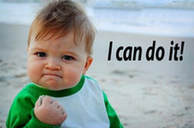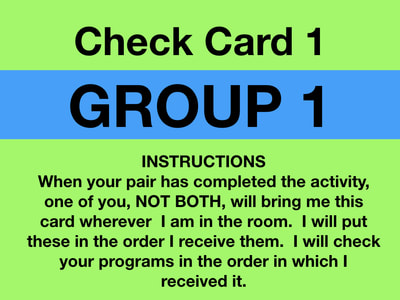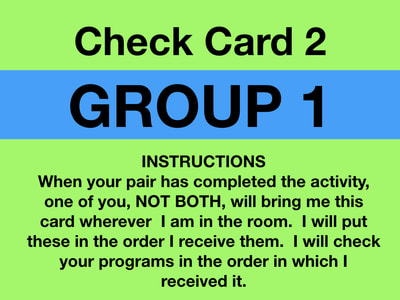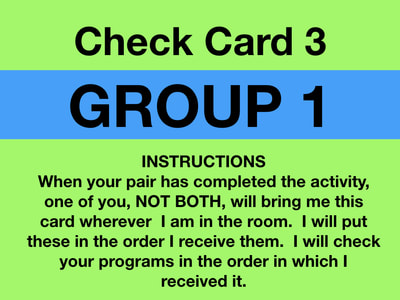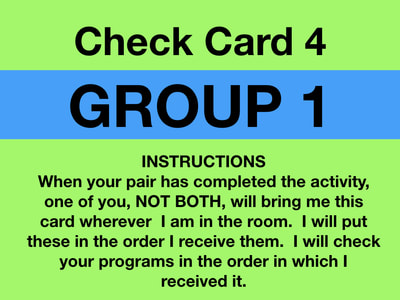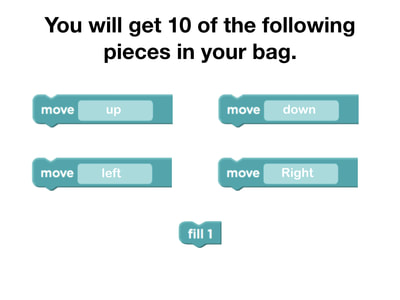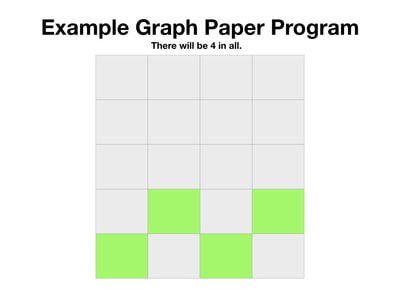5th GRADE
LESSON 2:
SEQUENCES IN MAZE
LESSON MISSION
LESSON INTRODUCTIONIn today's lesson, you will be learning new concepts and reviewing old ones that you learned last year. Sometimes, the best way to learn new technology skills is to perform the skill without technology first. This helps you to gain a better understanding of what you are doing and why you are doing it.
INTRODUCTION INSTRUCTIONS
VOCABULARY TERMS
First, let's go over the vocabulary terms under the toolbox on the right. INTRODUCTION ACTIVITY
GRAPH PAPER PROGRAMMING WITH BLOCKS
Now you are going to practice your understanding of these terms by playing a game called Race to the Finish! In this activity, you will work with your shoulder partner as a team. Each pair will receive an activity bag with the following items. Do not open it until I tell you to.
BAG CONTENTS
The contents of your bag are pictured below. |
TOOL BOXalgorithm: a list of steps to finish a task
bug: part of a program that does not work correctly debugging: finding and fixing problems in an algorithm or program sequencing: putting commands in correct order so computers can read the commands loop: the action of doing something over and over again program: an algorithm that has been coded into something and run by a machine programming: piecing together instructions in a specific order using something a machine can read |
INSTRUCTIONS
- Each pair of students will use the Coding Block Manipulatives to write the program needed to draw the picture on the Graph Paper.
- You can write it out first if it helps you.
- The Coding Block Manipulatives are used by starting at the top and adding manipulative to the bottom.
- When you finish programming the first picture with the blocks, one NOT BOTH of you, will bring me your Check Card.
- When it is your turn, I will come and check them.
- If they are correct, I will nod my head yes and give you your second programming card.
- If they are incorrect, I will nod my head no and give you a try again card.
- You will program 4 cards in the game.
- The first pair to program all four cards wins the Race!
LESSON ACTIVITY
We will begin today's coding activities by watching a video about coding. Follow the instructions below:
LESSON VIDEO
- Click on your class icon below to go to your Code.org Classroom.
- Put in your password.
- Click on Lesson 2: Sequence in Maze
- Put on your headphones and watch the video.
- When you have finished, put your headphones back on the hook and wait quietly until your classmates have finished.
- DO NOT GO ON TO THE ACTIVITY UNTIL I TELL YOU TO!
BEFORE THE ACTIVITY DEMONSTRATION
|
Modeling the Activity
|
ACTIVITY INSTRUCTIONS
Now it is your turn to do the activity. When I tell you to, you will follow my instructions to begin the programming activity. Remember, you will be using the Debugging Process and Pair Programming during the activity. Let's go over these things one more time before you begin.
|
The Debugging Process
Remember, one of the activities you will be required to do is to figure out what coding is incorrect or not needed. To do this, you will need to use the Debugging Process.
|
PAIR PROGRAMMING
If you run into something that is very challenging or have a question, you will use the Pair Programming Strategy that you learned about in the video.
|
How Pair Programming Works
The Right Way to Help Classmates
|
A Beforehand Tip
- It is very important that when you are doing this activity, that you are thinking of things from the Bird's point of view. If it helps you can stand up and do the movements yourself.
|
Your Turn
|
REFLECTION
Congratulations! You finished Sequence in Maze and accomplished today's mission. Now, you need to reflect on what you learned. Below you will see, The Coding Chronicles. The Coding Chronicles are online reflections of what you have learned. The questions in the Chronicles will guide your through the reflection process. When you have finished, click submit and log off of your computer.
MISSION ACCOMPLISHED
LESSON RESOURCES
AL STATE TECHNOLOGY STANDARDS
|
The following Alabama State Technology Standards were addressed in this lesson:
5th Grade Computational Thinker: Abstraction
|