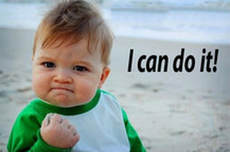5th GRADE
WE ARE COLLABORATORS
NATIVE AMERICAN DATABASE
SOCIAL STUDIES PROJECT
THE LESSON MISSION
PROJECT OVERVIEWFor the next 6 weeks, you will work on a project that combines social studies, language arts, math, and technology. This project IS FOR A GRADE! Your teachers and I are working together. This project will be part of your Social Studies Grade.
For this project, the whole 5th Grade Class will participate in collectively creating the CES Native American Database. A database is a collection of information that is organized so that it can be easily accessed, managed, and updated. To do this, each 5th grade class will be divided into approximately five groups of four students. This will be about twenty-five total groups. Each group will research one Native American Tribe and prepare a webpage on this tribe for the collective database.
|
Tool Boxdatabase: a collection of information that is organized so that it can be easily accessed, managed and updated
|
This project will be fun but challenging. First of all, you will be working with a group of peers and you will only be given a set amount of time to complete daily tasks in creating your webpage. Anything you do not complete will be homework, so you will need to manage your time wisely. Paying attention and reading directions will be very important in this project. If you do not read the directions and pay attention to instructions, you will miss something that could affect your grade.
PROJECT ELEMENTS
To create your webpage in the Native American Database, you will create products in other Google Apps that you will either insert, copy and paste, embed, or link into the webpage. Below you will see the elements that you will create and the tools you will use to make your webpage.
PROJECT SUBMITTAL
- Description: Each week you will receive an assignment that requires you to complete one or two elements of your webpage.
- Assignment Location: Google Classroom
- Tools Used: Google Sites and Assigned Apps
- Instructions: You will complete weekly assignments, add the elements to your webpage, and submit the assignment to be graded. When we begin the assignment, you will get a Google Classroom Code. You will complete the assignments each week in Google Classroom, add the elements to your webpage, and submit the assignment to be graded. Each assignment will also include a checklist so that you know that you have completed everything required. Any work not completed will be homework.
GROUP WEBPAGE
- Description: Each group will create a webpage on one Native American Tribe as part of the CES 5th Grade Native American Database.
- Assignment Location: Google Classroom, Google Sites
- Tools Used: Google Sites
- Instructions: Each group's final project is their group webpage on one Native American Tribe in the 5th Grade Native American Database. This project will be a Social Studies Grade. When we start the project, each group will be assigned a number. The number you are assigned will be the number of your webpage. Do not work on any other students webpages. Doing so will greatly affect your grade. You will get a link to the site through our Google Classroom.
RESEARCH
- Description: Each group will perform research using a research organizer and a link to suggested research sites.
- Assignment Location: Google Classroom
- Tools Used: Google Docs
- Instructions: You will use the suggested sites to find the information in your research organizer. If you choose to use other sites, they must be valid sites and you must copy and paste the links to all the sites you use in a Google Doc. You will submit your research organizer and list of sites you used in your research in Google Classroom.
REPORT
- Description: Each group will use their research to write a report about the tribe they researched.
- Assignment Location: Google Classroom
- Tools Used: Google Docs & Google Sites
- Instructions: Each group will use their research to write a report about their Native American Tribe. You will copy and paste this report in the appropriate sections of your group's webpage and submit the Google Doc assignment in Google Classroom.
WEB BANNER
- Description: Each group will create a banner for their webpage with an appropriate picture and their tribe's name.
- Assignment Location: Google Classroom
- Tools Used: Google Drawings & Google Sites
- Instructions: Each group will create a banner for their webpage with an appropriate picture and their tribe's name in Google Drawings. You will insert the banner on your tribe webpage and submit the assignment in Google Classroom.
CULTURE SECTION IMAGE CAROUSEL
- Description: Each group will create an image carousel with pictures and descriptions of tribal artifacts.
- Assignment Location: Google Classroom
- Tools Used: Google Slides & Google Sites
- Instructions: Under the Culture Section of your Tribe's Webpage, you will create an image carousel of artifacts made by your tribe. To do this you will upload images of the artifacts to a Google Slides presentation. On each page, you will create a caption that explains the artifact. You will convert these slides to jpegs and upload them to the image carousel under the culture section on your webpage. You will submit your slideshow assignment to Google Classroom.
HISTORY SECTION IMAGE CAROUSEL
- Description: Each group will create an image carousel with pictures and descriptions of tribal history.
- Assignment Location: Google Classroom
- Tools Used: Google Slides & Google Sites
- Instructions: Under the History Section of your Tribe's Webpage, you will create an image carousel of images and photographs of your tribe's history. To do this you will upload photographs and sketches to a Google Slides presentation. On each page, you will create a caption that explains the images. You will convert these slides to jpegs and upload them to the image carousel under the history section on your webpage. You will submit your slideshow assignment to Google Classroom.
TIMELINE
- Description: Each group will create a timeline with pictures and captions of major events in their tribe's history.
- Assignment Location: Google Classroom
- Tools Used: Google Drawings & Google Sites
- Instructions: You will create a timeline of major events in your tribes history in Google Drawings that includes years, pictures, and captions. You will embed the timeline into your webpage and submit the assignment in Google Classroom.
MAP
- Description: Each group will create a map with pictures and captions marking the locations where major events occurred in their tribe's history.
- Assignment Location: Google Classroom
- Tools Used: Google My Maps & Google Sites
- Instructions: You will create a map with markers pinpointing the locations where major events occurred in your tribe's history. Each marker will contain a popup with a picture and description of the event. You will embed the Map into your group's webpage and submit the map assignment through Google Classroom.
DEMOGRAPHICS CHARTS
- Description: Each group will create a demographics chart highlighting one statistic about the demographics of their tribe.
- Assignment Location: Google Classroom
- Tools Used: Google Sheets & Google Sites
- Instructions: You will create a spreadsheet in Google Sheets that compares and contrasts one aspect of your tribe's demographic statistics today. For example you may compare the average annual income of your tribe's people living on reservations with the national average of Americans. Another example is that you could compare and contrast your tribe's population in the 1800s with their population today. You will submit the Demographics Chart Assignment to Google Classroom.
ADDITIONAL ELEMENTS
- Description: Each group will add images and a link to one interactive website.
- Assignment Location: Google Classroom
- Tools Used: Google Sites
- Instructions: Each group will look for appropriate images to add to their webpage. In addition, you will search for one website with interactive activities that teach people about your tribe. Then you will create an image in Google Drawings that will be used as an icon or link to the interactive. Next, you will upload the pictures that you found in the appropriate places on your webpage. Finally, you will upload the image you created in Google Drawings and link the interactive site to the Google Drawing Icon. You will submit the Interactive Icon portion of the assignment to Google Classroom.
REFERENCES
- Description: Each group will create a bibliography of all the sites they used to create their webpage.
- Assignment Location: Google Classroom
- Tools Used: Google Docs & Google Sites
- Instructions: During the process of creating your tribe's webpage, you will copy and paste the links to any sites where you used information or pictures, or any sites you linked. You will name this document Works Cited. You will copy and paste your works cited links into the footer of your webpage and submit the Google Doc assignment to Google Classroom.
PROJECT ASSIGNMENTS
All assignments for this project will be given through Google Classroom. Each assignment will have instructions for the assignment and how to submit it. There will also be a checklist to complete to ensure you finished the assignment correctly. As we add checklists and rubrics in Google Classroom, we will also add them here in case you ever have trouble accessing Classroom at home.
CHOOSE A TRIBE

Click on the icon to see a list of Native American Tribes you can choose from. The tribe names are links. You may click on these to get a summary of the tribe, but do not spend a long time choosing.
GROUP TRIBE CHOICES
You may not choose these tribes because other groups have already chosen them.
Mrs. Smith: Lakota Sioux
|
Crocker Group 1: The Zuni
Crocker Group 2: The Spokane Crocker Group 3: The Chickasaw Crocker Group 4: The Fox Crocker Group 5: The Choctaw Crocker Group 6: The Cherokee Crocker Group 7: The Creek |
Wilson Group 8: Natchez
Wilson Group 9: Hitchiti Wilson Group 10: Quileute Wilson Group 11: Hawaii Wilson Group 12: Aztec |
|
Wilkerson Group 13: Crow
Wilkerson Group 14: Blackfoot Wilkerson Group 15: Hopi Wilkerson Group 16 Cheyenne Wilkerson Group 17: Kansas Wilkerson Group 18: Chippewa |
Mills Group 19: Seminole
Mills Group 20: Potawatomi Mills Group 21: Shawnee Mills Group 22: Alabama Mills Group 23: Mohawk Mills Group 24: Hochunks/Winnebagos |
Feild Group 25: Pawnees
Feild Group 26: Utes
Feild Group 27: Apaches
Feild Group 28: Cree
Feild Group 29: Hupa
Feild Group 26: Utes
Feild Group 27: Apaches
Feild Group 28: Cree
Feild Group 29: Hupa
RESEARCH
Click on the icons below to research your tribe.