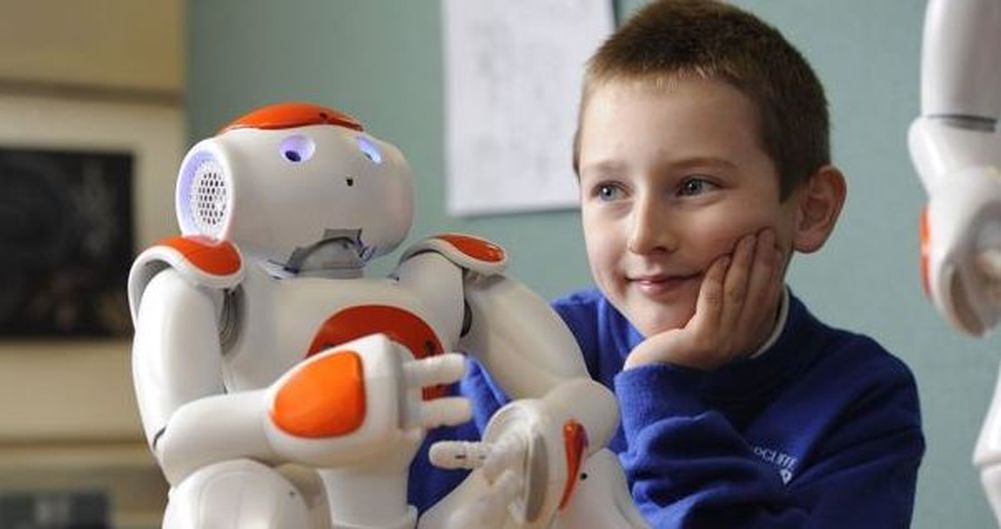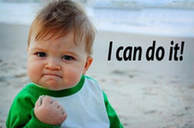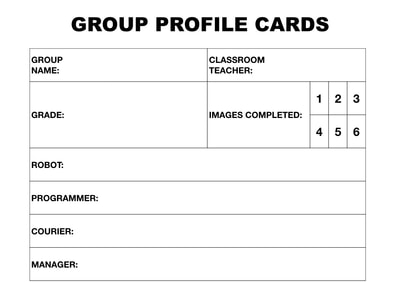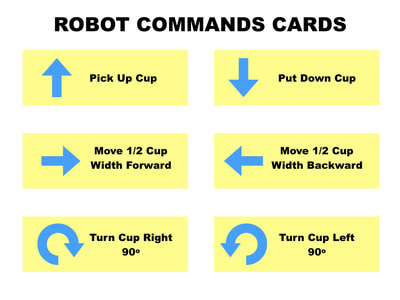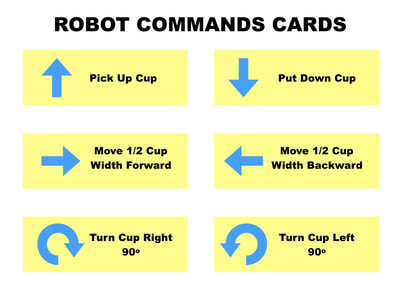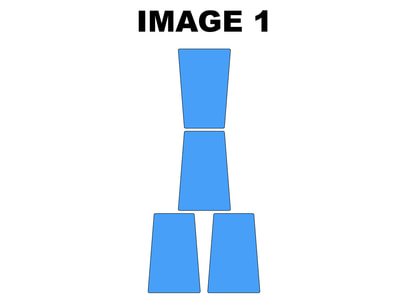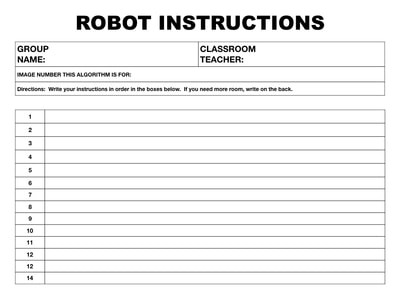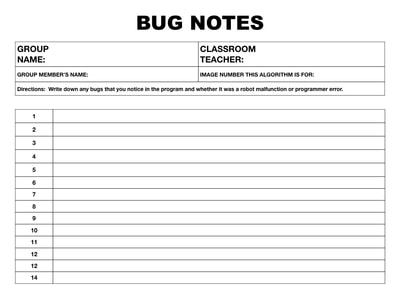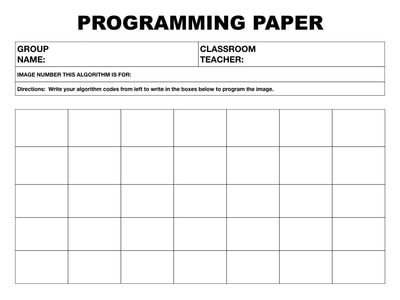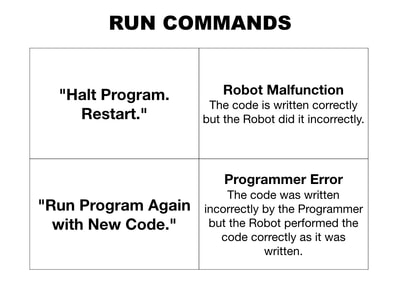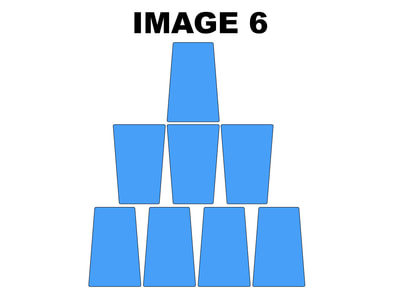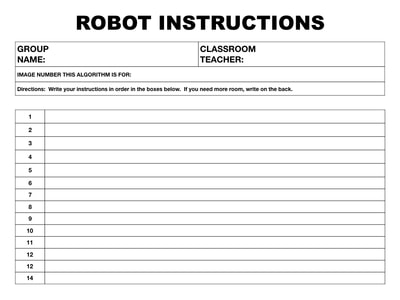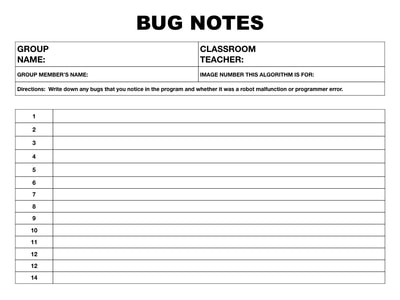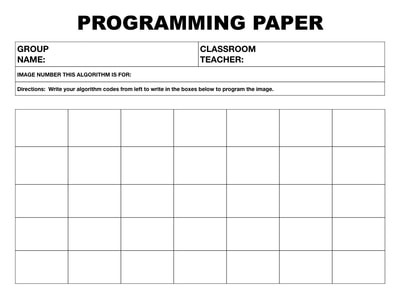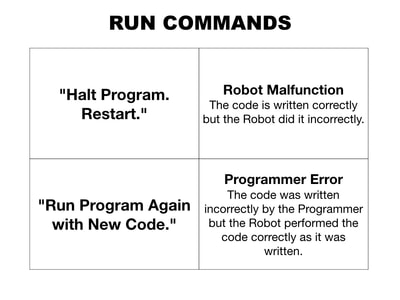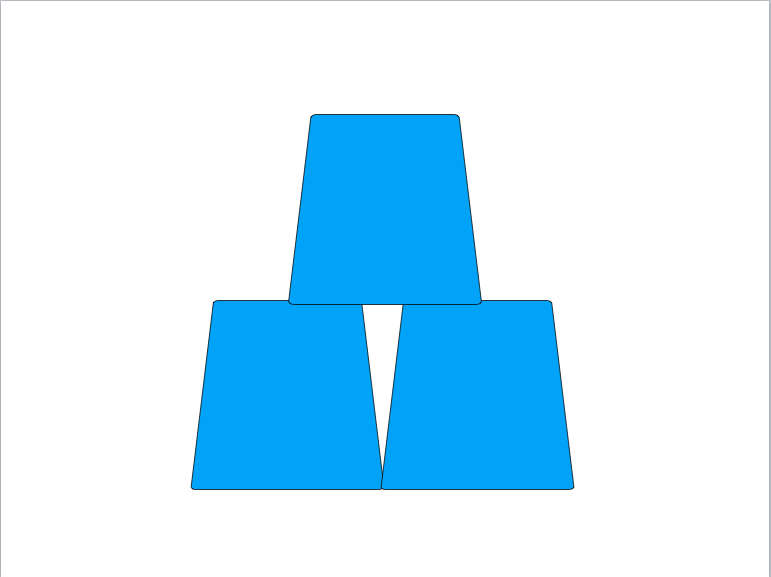5TH GRADE
LESSON 1: MY ROBOTIC FRIENDS
LESSON MISSION
LESSON ACTIVITY
We are going to do the activity that you learned about in the video.
INSTRUCTIONS
CHOOSE JOBS
|
I will pass out a group profile card to each group. You will have 2 minutes to decide who will do the following jobs and to complete your group profile cards.
|
PROGRAMMING PREPARATIONS
You will have 5 minutes to complete your programming preparations.
Robots
- Come to my table and pick up your Robot Bags (1 Bags of Cups and Robot Command Cards.)
- Find an empty seat at Hoth or Coruscant.
- Look over your Robot Command Cards and practice the movements with your cups.
Couriers
- Come to my table and pick up your Programming Bag (Cups Image, Coding Sheet, Robot Instructions Worksheet, Bug Notes, and Programming Paper).
- Take it back to the Programmer in your group.
Programmers
- Take out the contents of the Programming Bag.
- Show your group the Cups Image.
- Show your group the Code Card.
- Ask your group what instructions would you give the robot so that the robot would build a cup tower like the one in the image.
- Write down the instructions that the group gives you on the Robot Instructions Worksheet.
- Together, translate the instructions you wrote on the Robot Instructions Worksheet into a coded algorithm using the Code Card. Write the coded algorithm on the Programming Paper.
Managers
- You need to keep the group on task.
- If someone gets off task remind them of the subject that you are discussing.
- Watch the time. Tell the group when there is 2 minutes left and 1 minute left. Warn them a few seconds before I will call time.
RUN ROBOT PROGRAMS
I will call time when your prep time is up. Then you will have 10 minutes to program your robot, run its program, and make notes about bugs in the program.
|
- Couriers, Programmers, and Time Keepers use your Bug Cards to make a note of any Bugs in the program.
- If you notice a bug in the program and it is a result of the Robot incorrectly performing the written code, you may say, "Halt Program. Restart." This will let the Robot know that it malfunctioned and read the code incorrectly. The Robot will start the program over and try it all again from the beginning.
- If you notice a bug in the program and it is a because the Robot is correctly performing coding that the Programmer wrote down incorrectly. Make a note of it on your Bug Card. When the Robot is finished, rewrite the correct code on a new Programming Card. Tell the Robot to "Run Program Again with New Code." The Robot will then know that it was a error in the program and will perform the new algorithm.
- When your Robot correctly performs the task, raise your hands. I will come check your algorithm and your Robot's program cups. If you have done it correctly. I will check your group off for image 1. Then I will give you a packet of 3 images to translate into coded algorithms.
- If you did not do it correctly, I will let you know whether the Robot Malfunctioned or the Programmer coded it incorrectly. Then your group will try again.
- This will probably be all you get to today. If you still have time, you will continue to Practice with Programming.
PRACTICE WITH PROGRAMMING
You will have 20 minutes to code the pack of three images.
- After you finish coding an image, raise your hands so that I can check your algorithms.
- I will mark off each algorithm you correctly code.
- Do not worry if you do not finish them before I call time.
- If you do finish all of them before I call time, the members of your group will each receive a piece of candy.
The Rules
|
MATERIALS FOR THE ASSIGNMENT
GROUP PROFILE CARDS
ROBOT BAGS
PROGRAMMER BAGS
PRACTICE BAGS
LOOK AT THIS EXAMPLE
Let's do an example to make sure you understand the activity. Look at the image below. Let's code how to create this image together.
You can follow along on the slideshow below if you like.
What Next?
If there is time left in the lesson, the Robot from the group can come and change out their card and choose one of the others to be the Robot for this program. When I call time, everyone needs to stop and give me their attention.
REFLECTION
So, did you accomplish the Lesson Mission Today? Let's find out. Click on the icon below to do the Robot Friends Challenge.
MISSION ACCOMPLISHED
LESSON RESOURCES
AL STATE TECHNOLOGY STANDARDS
|
The following Alabama State Technology Standards were addressed in this lesson:
5th Grade Computational Thinker: Abstraction
Algorithms
Programming and Development
|