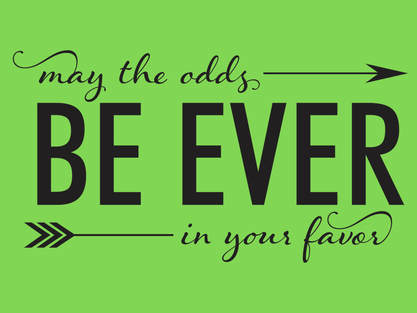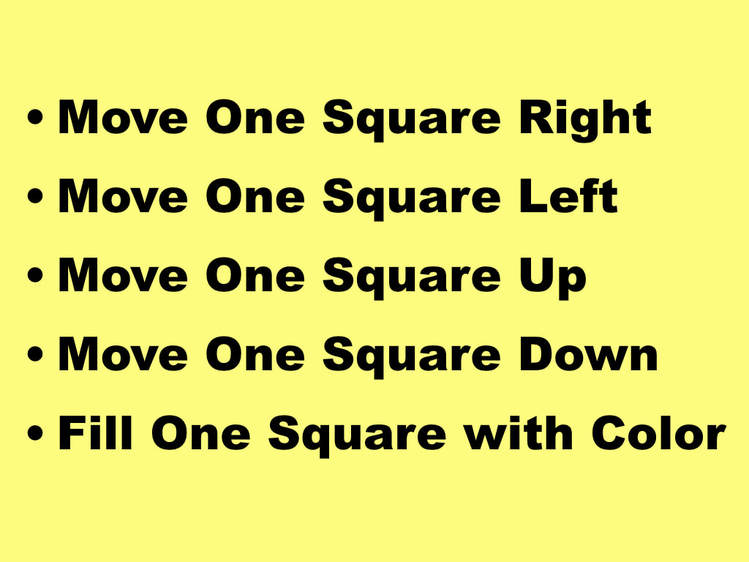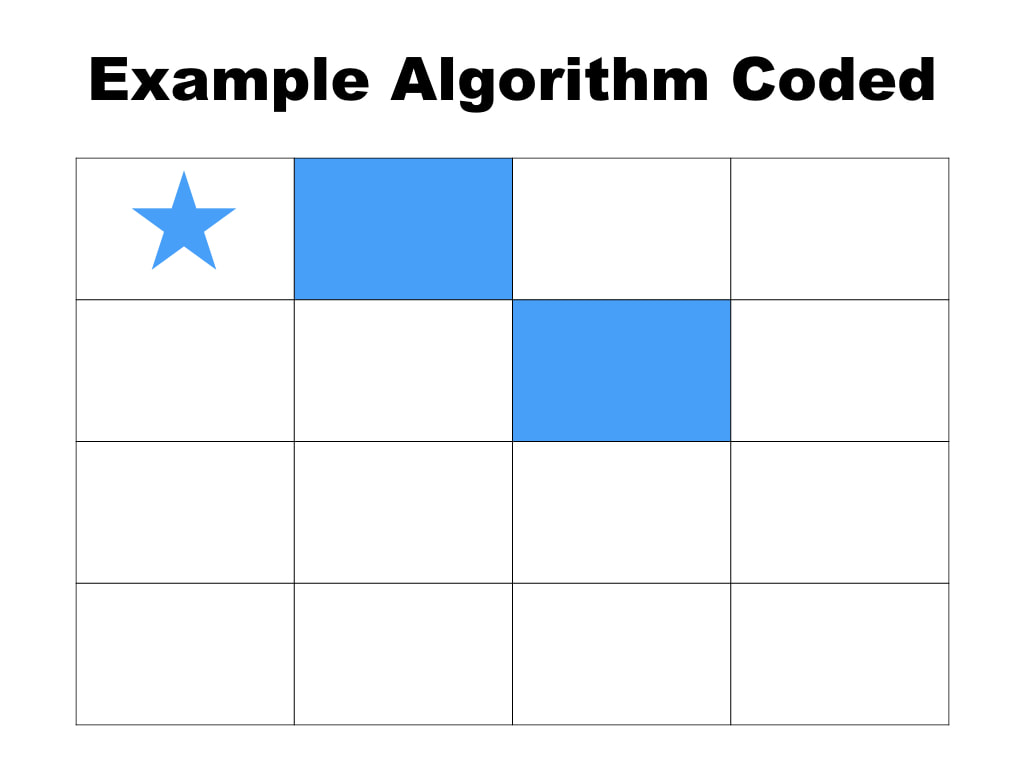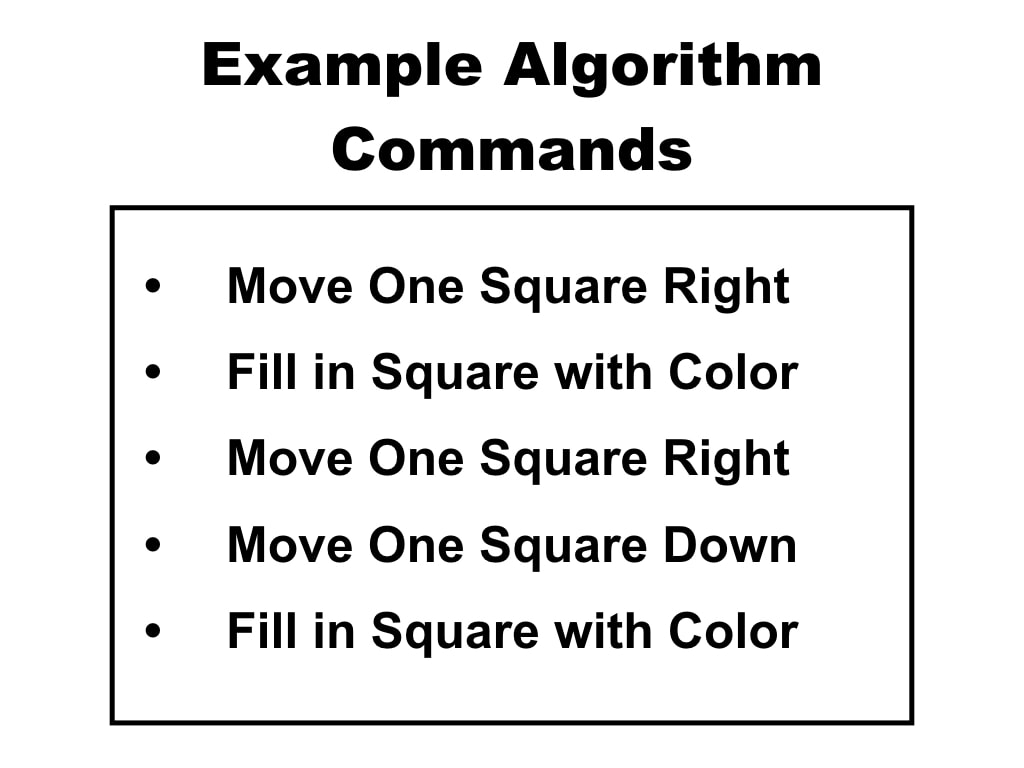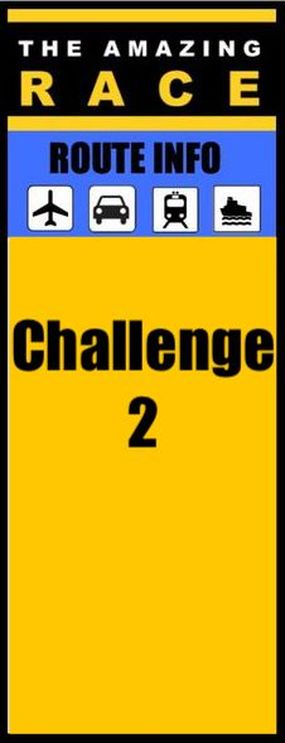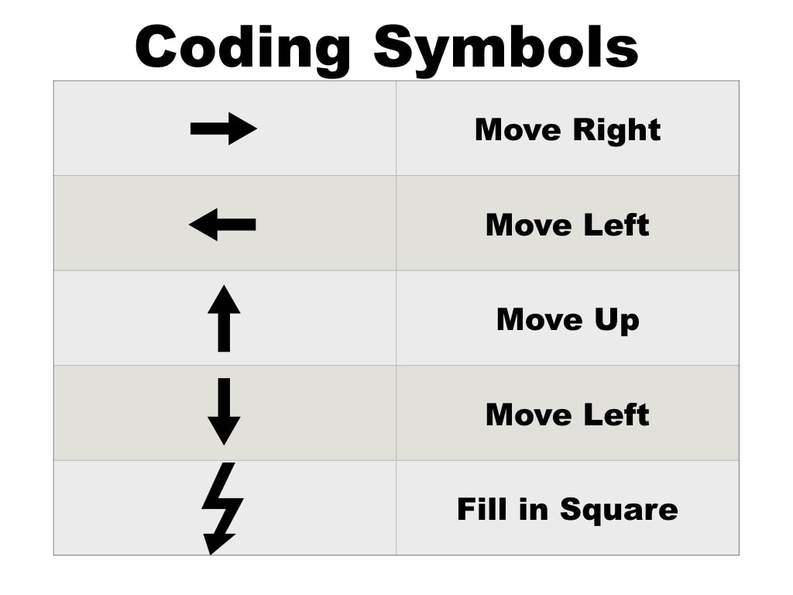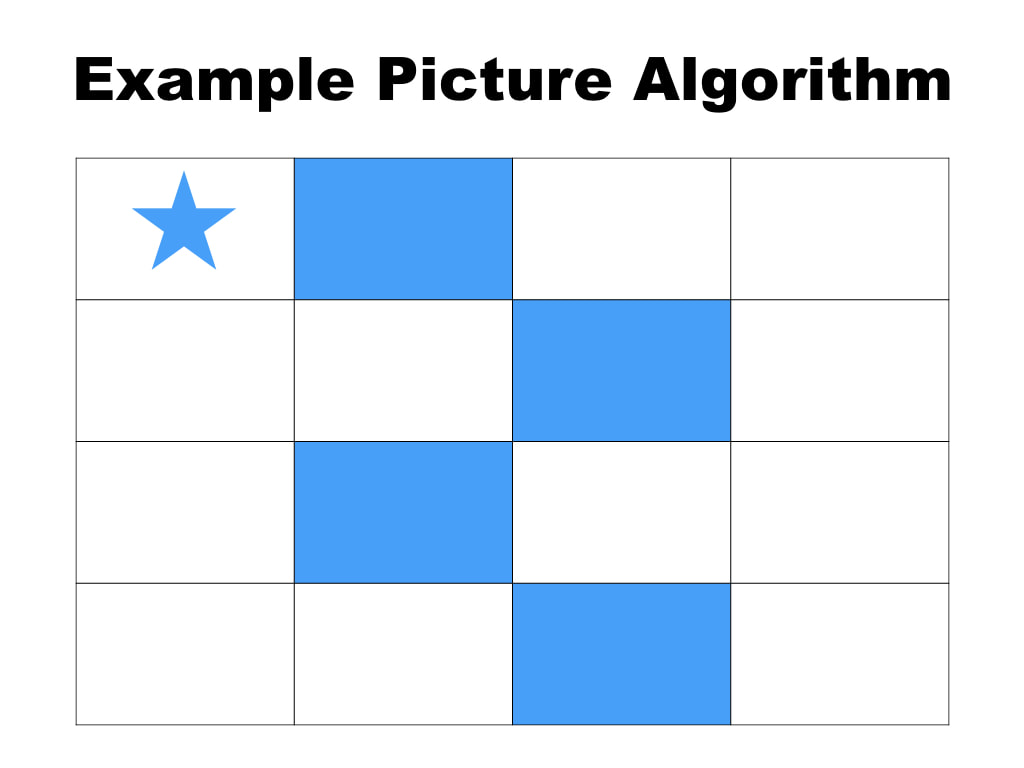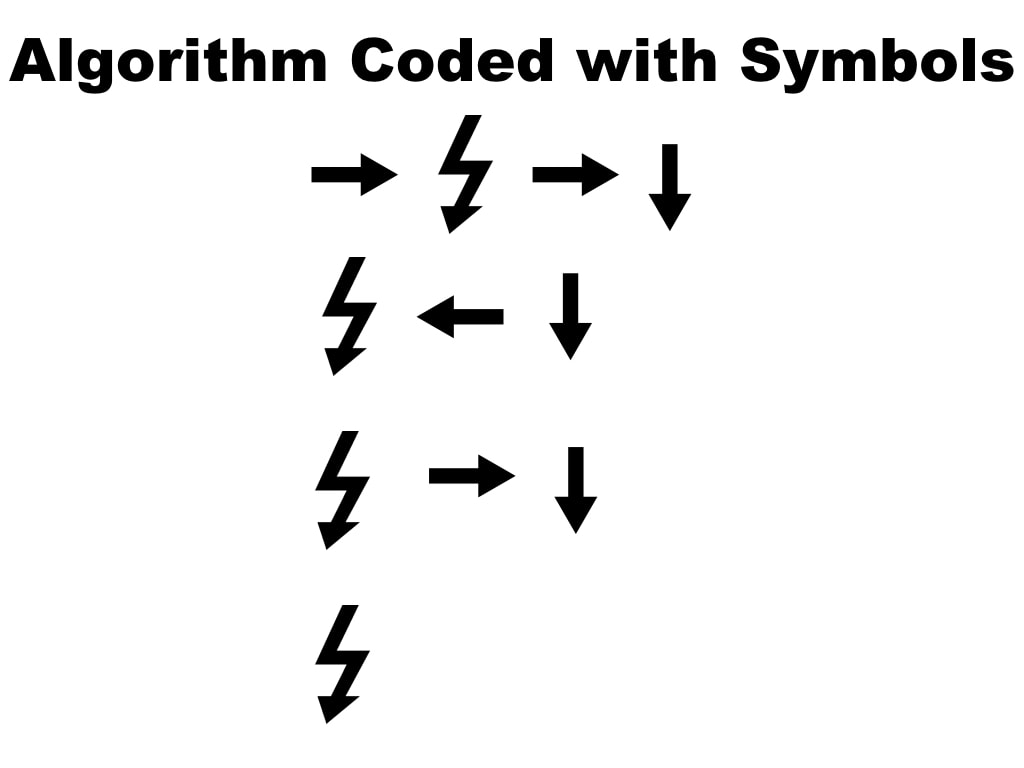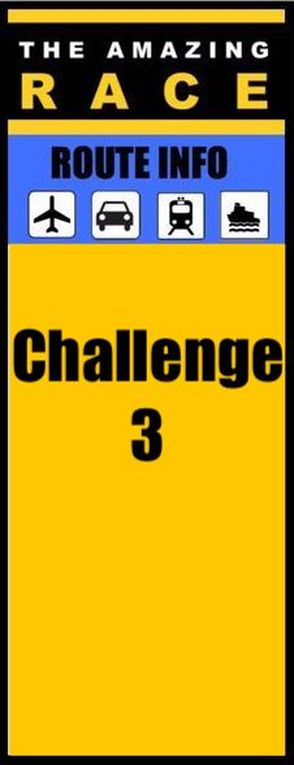3rd GRADE
LESSON 1: GRAPH PAPER PROGRAMMING
LESSON MISSION
LESSON INTRODUCTIONIn today's lesson, you will begin to learn the basics of computer programming. To start, we are going to watch a video.
|
TOOL BOXalgorithm: a list of steps to finish a task
coding: writing commands or actions as symbols debugging: finding and fixing problems in code program: an algorithm that has been coded into something that can be run by a machine |
LESSON ACTIVITY
THE AMAZING RACE

Today we are going to play, The Amazing Race! Remember, in the Amazing Race your team races against the other teams in the class to win Challenges. The team that wins the points totaled from all the Challenges, wins the game.
Today's Amazing Race has three challenges. Good luck and.....
CHALLENGE 1
In this challenge, you will program a robot to draw a code using a set of commands.
CHALLENGE 1 INSTRUCTIONS
|
CHALLENGE 1 RULES

- Remember, Debuggers are not to talk when the Robot comes to the group.
- Programmers can only read the instructions. they may not give hints.
- You may not be up walking around the room.
- Every team must complete the Challenge.
- Be good sports. No trash talking or complaining if I send you back.
- If you break a rule, you are disqualified.
ROBOT COMMANDS
The chart below tells you the commands that you may give the robot.
Below, is an example of an algorithm in two forms. In the first form, the algorithm is coded, or what the Robot will draw. In the second form, the algorithm is written in commands, or what the Programmer will tell the Robot.
CHALLENGE 2
In Challenge 2, you will translate algorithms into symbols to make program code.
Instructions
The Rules
|
The Program Codes
Below is a chart of the program codes.
Below, are two pictures. The first is an example of a picture algorithm. The second is the picture algorithm translated into code with symbols.
CHALLENGE 3
|
Challenge 3 is a Quiz Show. Teams will compete against each other to answer the most questions correct.
Challenge 3 InstructionsIn Challenge 3, your team will compete against the other classroom teams in a game called Programming Code Jeopardy.
Challenge 3 Rules
Challenge 3 Quiz Show
I will display the quiz here, but I have embedded it so that you can play it at home if you like.
|
END OF THE RACE
I will now add all of your points and give the final placements for the Programming Code Amazing Race!
MISSION ACCOMPLISHED
LESSON RESOURCES
AL STATE TECHNOLOGY STANDARDS
|
The following Alabama State Technology Standards were addressed in this lesson:
3rd Grade Computational Thinker Standard: Abstraction:
Algorithms:
Programming and Development:
|