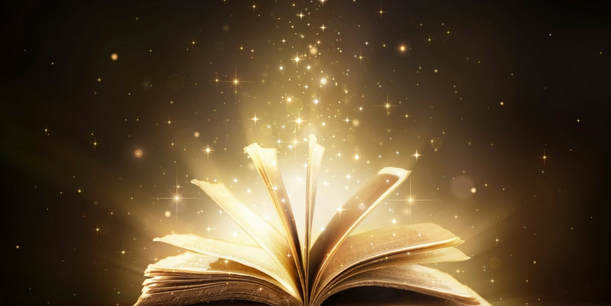1st GRADE
LESSON 1: UNSPOTTED BUGS
LESSON MISSION
LESSON INTRODUCTIONSTORY TIME
|
TOOL BOXbug: part of a program that does not work correctly
debugging: finding and fixing problems in code persistence: trying again and again, even when something is very hard |
We will begin our lesson with a story. Follow along as I read aloud.
Now, you will read the story again listening to the online version of the story. Follow my instructions to go to by Code.org and watch the online story.
Follow the instructions below:
- Click on your class icon below to go to your Code.org Classroom.
- Put in your password.
- Click on the Unplugged button next to Lesson 1: Unspotted Bugs.
- Put on your headphones and watch the video.
- When you have finished, put your headphones back on the hook and wait quietly until your classmates have finished.
LESSON ACTIVITY
A bug is something that does not work correctly. Finding and fixing a problem with something is called debugging. In this activity, you will look for bugs and try to debug them. It may get hard at times. You will have to show persistence. Persistence is trying again and again, even when something is very hard.
Instructions
|
The Rules
REFLECTION
So, did you accomplish the Lesson Mission Today? Let's find out. Let's take the Debugging Challenge Together. I will read the questions below. Then I will read the answer choices. You will click on the answer you think is correct.
MISSION ACCOMPLISHED
LESSON RESOURCES
AL STATE TECHNOLOGY STANDARDS
|
The following Alabama State Technology Standards were addressed in this lesson:
1st Grade Computational Thinker: Abstraction
|