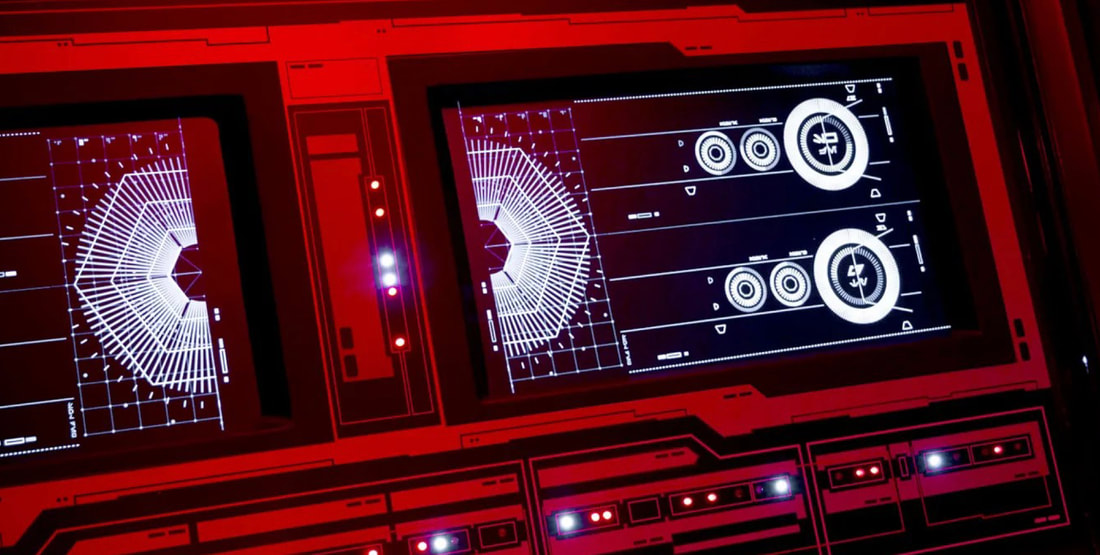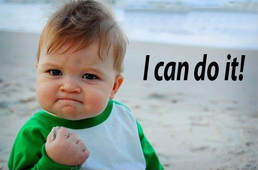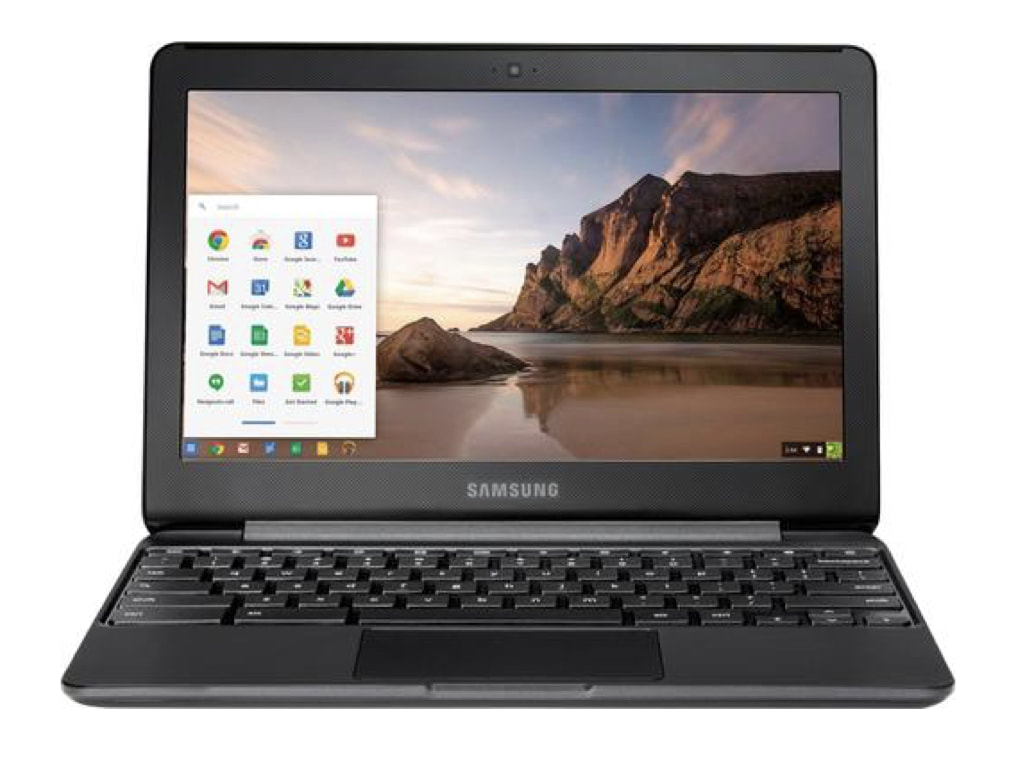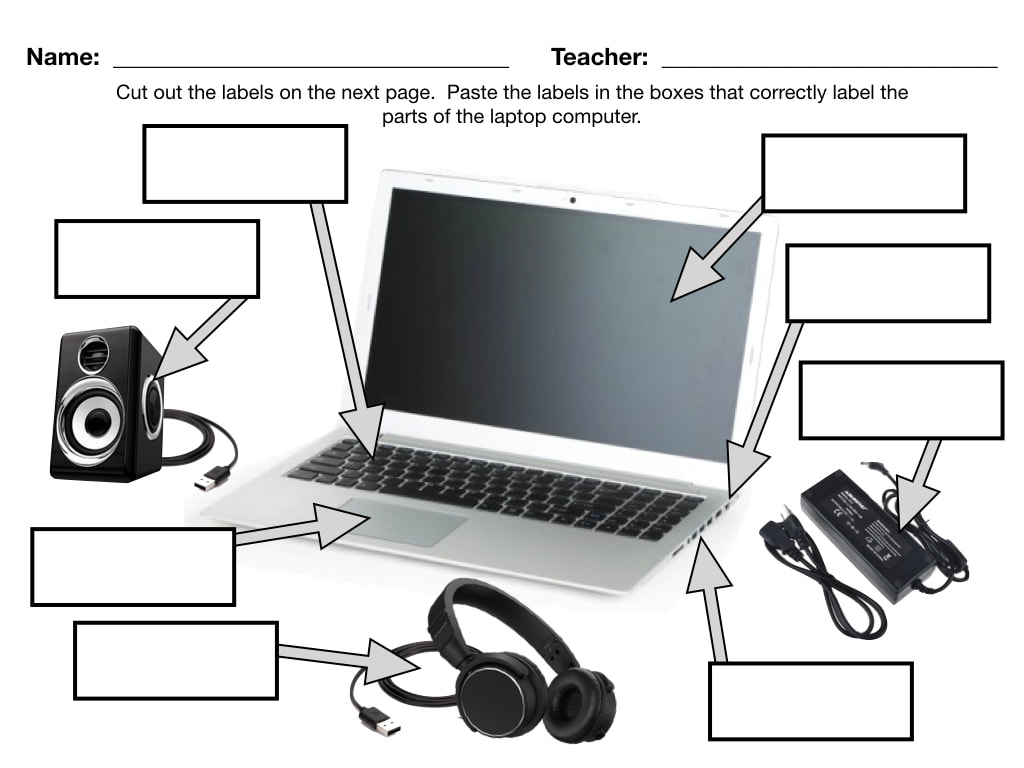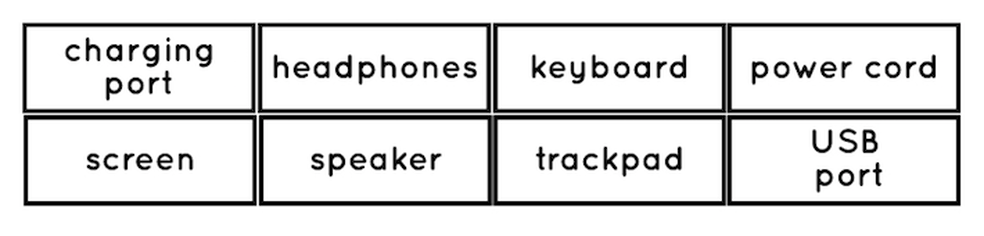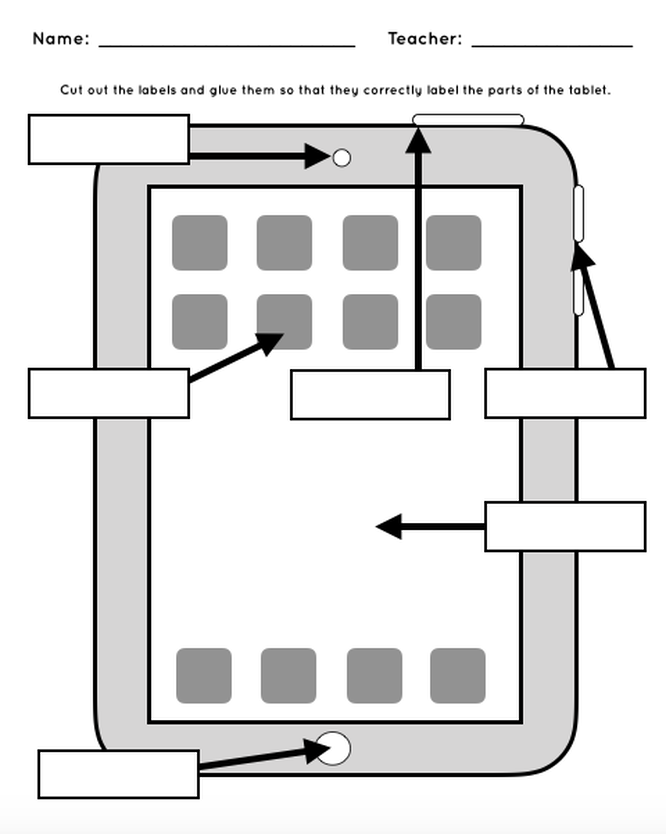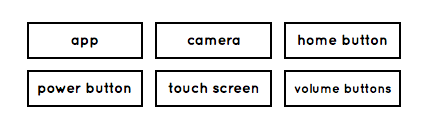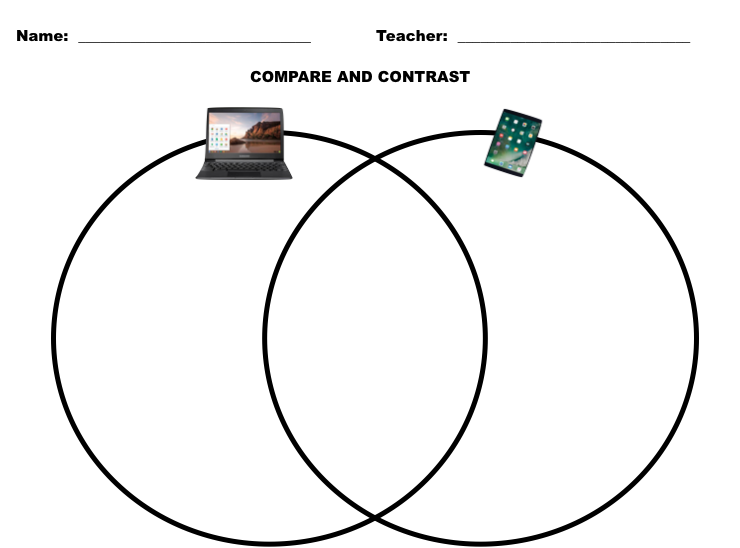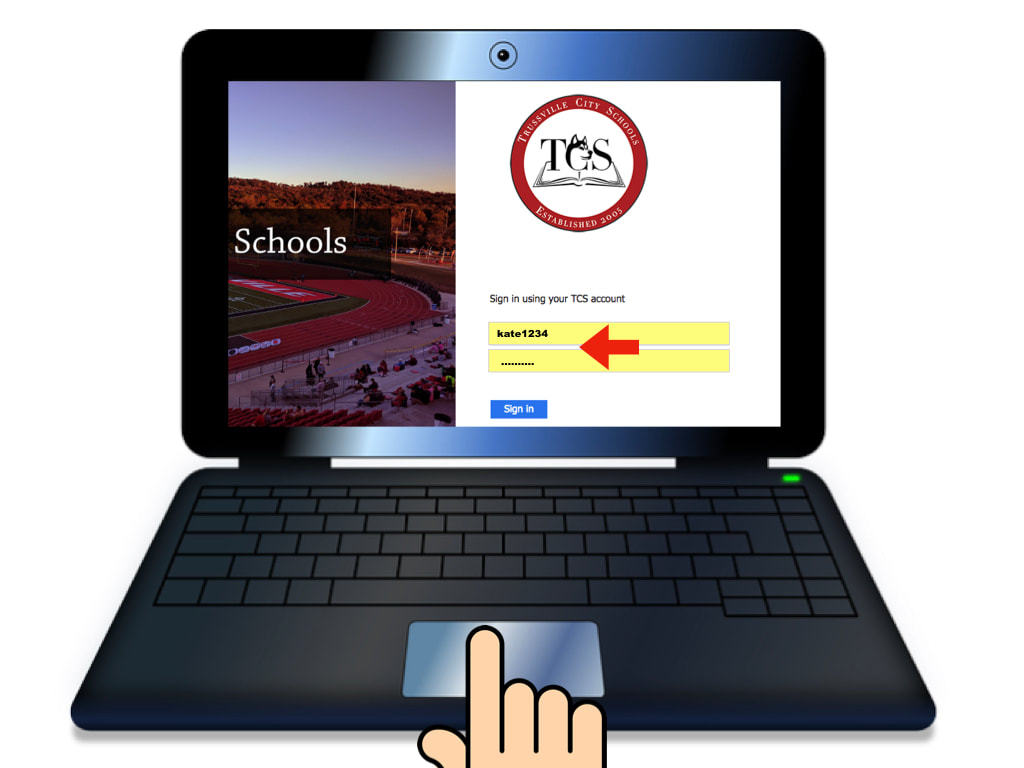1st GRADE
Building Our Galactic Government System
LESSON 3: I AM A COMPUTER ENGINEER
LESSON MISSION
INTRODUCTION: THINK - PAIR - SHAREWhat do all of these pictures have in common? Discuss this with your shoulder partner.
|
TOOL BOXTERMS TO KNOW
digital device: any device that sends or receives information
input device: any device that sends information to a computer tracking pad or touchpad: an input device located under the keyboard on a laptop computer that controls the arrow or cursor keyboard: a board of keys that input letters, numbers, and symbols into a computer |

YES!
All these devices send and receive information. A device that sends or receives information is called a digital device.
YES!
All these devices send and receive information. A device that sends or receives information is called a digital device.
ACTIVITY 1: PARTS OF A LAPTOP COMPUTER
|
A laptop and tablet are two types of digital devices because they both send and receive information.
You use the keyboard on a computer to input information and the tracking pad to send the information out. When you use a program or the internet, you are receiving information. So, when you input your username and password into a laptop device, it is like a key. You are entering information that will unlock your accounts and allow you to receive information from Apps or the Web.
|
Each one of you will receive the handout below. Cut out the labels and glue them where they go on the diagram of the laptop.
ACTIVITY 2: PARTS OF A TABLET

Just like a computer, when you type into a touchscreen on a tablet you are sending information and when you use an app or the internet on a tablet, you are receiving information.
Just like on a computer, this means when you input your username and password into a tablet, it is like a key. You are entering information that will unlock your accounts and allow you to receive information from Apps or the Web
Now you are going to learn about the parts of a tablet. Each person will get a sheet like the one below. Cut out the labels and glue them to where they should go on the diagram.
ACTIVITY 3: COMPARE AND CONTRAST
Now we are going to use what we know about laptop computers and tablets. In this activity, you will use a VENN Diagram to compare and contrast a laptop computer and a tablet using the worksheet below.
HOW TO USE THE VENN DIAGRAM
In the left circle, you will write down things about the laptop that the tablet does not have or do. In the right circle, you will write down things about the tablet that the laptop does not have or do. In the part where both circles overlap, you will write the things that both the laptop and tablet have in common.
HOW TO USE THE VENN DIAGRAM
In the left circle, you will write down things about the laptop that the tablet does not have or do. In the right circle, you will write down things about the tablet that the laptop does not have or do. In the part where both circles overlap, you will write the things that both the laptop and tablet have in common.
ACTIVITY 4: YOU'VE GOT THIS!
Now let's do an activity that will help you understand how digital devices work.