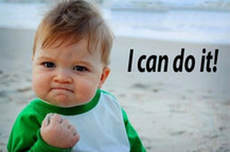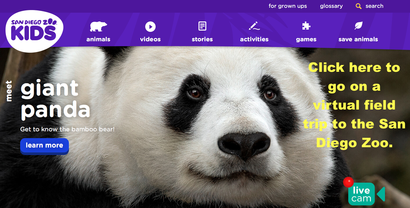1st GRADE
Lesson 8:
Being Safe on the Internet
THE LESSON MISSION
Let's Pretend
Think About It
CHALLENGE 2: MAKING A CONNECTION
Internet Travel
My Online Neighborhood
We are going to watch a video called, "My Online Neighborhood." Pay attention because we are going to talk about the movie when it is over. You can also watch this movie at home on your computer.
Think About It
|
What did Jeremiah like about the Internet? What kinds of things can he do on the Internet? What three rules does Jeremiah follow when he goes places online?
Just as you follow safety rules for traveling in the real world, you should follow the three safety rules we just discussed when going online.
|
CHALLENGE 3: USING WHAT YOU'VE LEARNED
Taking An Internet Field Trip
|
The computer makes it possible for you to visit distant places without ever leaving the classroom.
A website is a place you can visit on the Internet.
You are about to go on an online field trip to the San Diego Zoo.
|
The San Diego Zoo
Click on the Panda Icon to go on a virtual field trip to the San Diego Zoo.
Thinking About What You Learned
My Favorite Place Activity
What was one of the things you liked best on the San Diego Zoo website?
Do a good job, because you will share what you drew with the class.
MISSION ACCOMPLISHED
LESSON DEVELOPED USING:
ABC SEARCHING (K–2)
Common Sense Education. (2017). ABC Searching (K–2). [online] Available at: https://www.commonsense.org/education/lesson/abc-searching-k-2 [Accessed 17 Sep. 2017]
ABC SEARCHING (K–2)
Common Sense Education. (2017). ABC Searching (K–2). [online] Available at: https://www.commonsense.org/education/lesson/abc-searching-k-2 [Accessed 17 Sep. 2017]